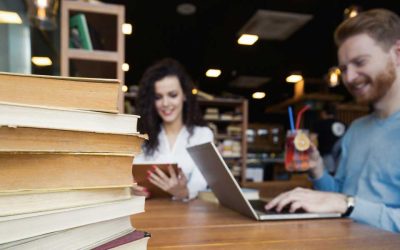Do your employees wait months to be reimbursed for their work expenses? Then it’s time to say goodbye to spreadsheets, save valuable resources, and keep your team happy.
Businesses know that employees should receive expense reimbursements promptly. But “promptly” means different things to different companies. It could be six months before expenses are paid.
That’s simply too long.
HR, accounting, and finance teams typically have to approve any reimbursement that crosses their desks, but workers demand shorter turnaround times after submitting claims.
Business professionals are turning to expense reimbursement software (ERS) to ease the burden of approving expenses. Expense reimbursement software is a digital solution that automates and streamlines tracking, submitting, approving, and reimbursing of employee expenses.
Businesses invest in expense management solutions because they:
- Save time.
- Reduce administrative tasks.
- Minimize errors.
- Ensure compliance with company policies.
- Improve employee satisfaction.
Let’s look at the 10 best expense reimbursement software providers that make that happen. We’ll break down types, benefits, how to choose the right option, and a list of the top providers. Don’t forget to take a self-guided tour of Airbase software and get a first-hand glimpse of the benefits for yourself!
What is expense reimbursement software?
Expense reimbursement software is a specialized expense management tool designed to streamline the process of tracking, reporting, and reimbursing business expenses. This software helps companies manage employee expenses efficiently by automating expense reporting and ensuring compliance with company policies and regulations.
Key functions include receipt scanning, expense categorization, approval workflows, and reimbursement processing. Leveraging these features, businesses reduce their administrative burden, minimize errors, and improve overall financial transparency.
Are there different types of expense management solutions?
As cloud-based software becomes more popular, more businesses are transitioning to the cloud, but on-premises solutions are still widespread. There are perks and drawbacks to both.
Cloud-based solutions.
Access software from a provider without downloading or maintaining local infrastructure. Cloud solutions reduce business expenses without sacrificing quality.
- Pros: Accessible from anywhere, automatic updates, and more affordable to scalable.
- Cons: Requires internet connection and has potential security concerns.
On-premises solutions.
Expense management software installed on local servers or end-point devices.
- Pros: Complete control over data and highly customizable.
- Cons: Higher upfront costs and requires constant (expensive) IT maintenance.
Hybrid solutions.
Business-critical functions are on local servers or devices, while team members access less essential data or services through cloud-based platforms.
- Pros: Combines benefits of cloud-based and on-premises solutions and helps migrate to the cloud.
- Cons: Can be complex to set up and manage.
Your specific needs will point you toward a solution that works best for your organization. As cloud-based services become more mainstream, businesses use hybrid reimbursement software as part of their digital transformations, where ERP software migrates from on-premise to the cloud.
What are the benefits of expense tracking software?
While most business processes have dedicated software to make life easier, many business owners don’t know that reimbursements have modernized, too.
If you’re thinking about switching from manual to software-assisted reimbursements, here’s why you’ll be happy you did:
- Reduced human errors: Manual processes invite human error and are time-consuming. ERS automates calculations and data entry, shaving time off workflows and reducing costly errors.
- Policy compliance: ERS software lets you automatically enforce spending limits, checking expense policies in real time. Prevent internal theft and overspending AND pay your team on time.
- Improved financial visibility: Automated processing integrates with other business tools for real-time reporting and expense tracking. Never miss an expense and get the most accurate data for better budgeting and forecasting.
- Streamlined approval: Expense reimbursement tools automate how work flows. They get you from needing approval to paying out quickly. Employees like that. And that appreciation pays dividends when it comes to retention.
The biggest gain is greater accuracy and insight into budgets and forecasting. Every dollar matters when it comes to making operations more efficient. Implementing a tool that streamlines the workflows and tracking needed to hunt down each dollar means more effective financial management.
Key features to look for in expense management software.
You’re looking for a better way to operate when it comes to managing expenses. These are the key features that check all of your boxes:
- Automated expense tracking: Automatically track and categorize expenses while reducing the manual effort required and minimizing errors. Automated expense tracking ensures that all business expenses are accurately recorded and categorized.
- Receipt scanning: Scanning receipts and extracting relevant information, such as date, amount, and category, is crucial. This feature simplifies the process of submitting expenses and ensures that all necessary details are captured accurately.
- Customizable approval workflows: Create custom approval workflows that make it easy to prepare expense reports that expedite approval.
- Real-time reporting: Generate real-time reports on expense data that highlight business spending patterns. Reporting helps leaders make informed financial decisions and improve budgeting and forecasting.
- Integration with accounting software: Expense management software can integrate seamlessly with your existing accounting software, such as QuickBooks or Sage Intacct. This integration streamlines the expense reimbursement and accounting processes, reducing the need for manual data entry.
- Mobile accessibility: Access to software on mobile devices is essential for modern businesses. Employees submit expenses, and managers approve them on the go — convenient!
How to choose expense reports software.
There is no shortage of reimbursement software options but choosing the right one can make or break processes. Before signing any agreements, you must make a few critical considerations that guide the decision-making process, including:
- Security features: Ensure your solution has comprehensive data encryption, security layers like multi-factor authentication, and robust disaster recovery. Software should carry industry compliance certifications, like SOC 2 and PCI-DSS, while staying in line with GDPR and CCPA regulations.
- Integration capabilities: Expense management tools should integrate with your broader tech stack, including ERP systems, accounting software, HR management systems, and travel booking platforms. These integrations improve tracking and reporting accuracy.
- Ease of use: New software must be user-friendly and intuitive. Verify that the software comes with documentation and training support so that onboarding is effective. Also, check for mobile app availability and OCR technology for receipt scanning.
- Budget considerations: Choose ERS tools that fit within your budget through various pricing models, like per user or per transaction. Also, consider implementation costs specific to your deployment method and estimate ROI potential with your finance department.
- Business needs and requirements: Contemplate how expense software fits into your current business model. Ask yourself how it will help as your company expands, and think about specific features you may need, such as international expense management or industry-specific demands.
How to create expense reports with ease.
Creating expense reports used to be a time-consuming and tedious process because of manual data entry and approvals, but with the right expense management software, it can be done with ease. Here are the steps to create a report in minutes:
- Choose an expense management software: Select a provider, like Airbase, that meets your company’s specific needs and policies. Ensure it has the features necessary to streamline your expense reporting process.
- Set up expense categories: Configure the software with expense categories that align with your company’s policies. This categorization helps organize expenses and make the reporting process more efficient.
- Scan receipts: Use the software’s OCR receipt scanning feature to capture and extract relevant information, such as date, amount, and category. OCR features further reduce manual data entry and ensure accuracy.
- Submit expenses: Submit expenses for approval through the software. You can do this individually, in batches, or automatically depending on your preference and the software’s capabilities.
- Approve expenses: Managers can approve expenses using the software’s customizable approval workflows. Automatic workflows make it easy to approve all expenses in a timely manner.
- Generate reports: The software generates real-time reports on expense data. These reports provide valuable insights into business spending patterns and help make informed financial decisions.
Implementing expense reimbursement software.
With the right software, implementation is straightforward. Follow these steps:
- Evaluate the company needs: Start by assessing your company’s specific needs and policies, including expense categories, approval workflows, and reimbursement processes. This assessment will help you choose the right software and configure it effectively.
- Choose an expense management platform: Select software that meets your company’s specific needs and policies. Ensure it has the necessary features to streamline your expense management processes.
- Set up software: Configure the software according to your company’s requirements and policies. This step should include setting up expense categories, approval workflows, and reimbursement procedures.
- Train employees: Provide training to employees on how to use the software. Training includes instructions on submitting expenses and approving expenses. Proper training ensures that everyone onboards effectively. More importantly, training adds a level of familiarity to new software, so employees look forward to using it and adopt it quickly.
- Test software: Before fully launching it, conduct thorough testing to ensure it works correctly and meets benchmarks. Benchmarking and testing identify and resolve any issues before full implementation.
- Launch software: Roll out the software either company-wide or in phases. Monitor the implementation process and make adjustments as necessary to ensure a smooth transition.
That’s the detailed prelude. Now what software should you choose?
The 10 best expense reimbursement software providers.
While the considerations we talked about earlier narrow options from thousands to hundreds, it can still feel overwhelming to decide which platform to choose. To make things a bit easier, we compared ten expense software providers to inform your search.
Airbase.
Airbase is the top choice because it’s an all-in-one management platform with real-time reporting and automated workflows. It offers strong policy controls, excellent customer support, and integrations with more than 70 ERP solutions.
Airbase also offers AI-powered automation to scan receipts, extract required information, and reimburse expenses efficiently. It allows managers to set custom compliance policies while supporting international business reimbursements.
Take the question marks out of reporting! Airbase creates real-time reports so you can audit T&E costs on the fly and generate reports for stakeholders in minutes. Airbase was built to handle the largest organizations, meaning it can grow with your business.

Expense Management Tour
SAP Concur.
SAP is a big name in business software, and the Concur platform assists businesses with travel and expense management with receipt capture, policy compliance features, and invoice management. While SAP Concur has a large market share, a large integration library, and a mobile app, it can be expensive and complicated to implement.
Expensify.
As an easier-to-use platform than SAP, Expensify is an ideal solution for small to medium-sized businesses. It offers SmartScan receipt technology, real-time expense reporting, and simplifies submitting expense reports with direct ACH reimbursements. It also offers a solid mobile app but it lacks the customization options that larger businesses need for more comprehensive situations.
Certify.
Certify offers features like expense report automation, travel booking, and detailed analytics in a user-friendly package targeted at mid-sized organizations. Its software supports business travel with extensive integrations with CTM systems but some users report glitches, leading to a somewhat tarnished experience.
Zoho Expense.
Another T&E platform simplifying travel booking and expense tracking is Zoho Expense, which has features that include approval workflows and integrations with the wider Zoho financial management ecosystem. It’s affordable, making it a good option for small businesses but it lacks some of the more robust features of competitors.
Rydoo.
Rydoo offers real-time expense management that includes mileage, per-diem, and expense reimbursement. The platform offers OCR technology for receipt scanning and decent travel booking features wrapped in a modern interface. While international business travelers find it useful, it does struggle to sync with integrations.
Chrome River.
Chrome River puts extra emphasis on expense auditing, highlighting features like AI-powered audits and automated compliance. It also supports customizable workflows built with enterprises in mind. It also offers detailed reporting with advanced analytics, a mobile app that supports international travel, and the capability to manage modern P-card expenses. However, Chrome River is complex to set up and maintain and comes in at a higher price than other software.
Fyle.
Tech-savvy and innovation-first companies rely on Fyle to pull expenses from anywhere with direct integrations with popular credit cards. The AI-powered expense categorization supports accurate reporting, and real-time policy checks promote proper expense handling. It’s innovation-heavy, which might not be suited for smaller operations, and many of Fyle’s advanced features require purchasing higher-tiered price plans, which can be expensive.
Emburse Spend.
Formerly known as Abacus, Emburse Spend is another T&E management platform built with real-time expense reporting, corporate credit card management, and analytics capabilities. Emburse Spend allows finance professionals to approve expenses as they happen, making it a solid choice for startups and SMBs that don’t have time to wait around for reimbursements to pay out. However, Emburse Spend is light on the customization options.
Bill (Formerly Divvy).
Our final solution on the best expense software list comes from Bill, with a solution that allows you to issue corporate cards, manage expenses, and issue reimbursements.
Bill also incorporates budgeting tools to further support finance management and the platform has a handful of free features, making it a budget-conscious option for businesses looking to get off the ground.
Despite the benefits, users must use Bill credit cards, which could be less desirable than other solutions that made the list.
Get started today.
Expense reimbursement software offers numerous benefits, including time savings, improved accuracy, better compliance, and enhanced financial visibility. These tools streamline the process of approving reimbursements while improving the accuracy of your accounting.
There are many strong options available, but Airbase stands out for its comprehensive spend management capabilities, strong policy controls, and excellent customer support.
Its all-in-one platform significantly streamlines expense processes for businesses of any size, making it a top choice when evaluating expense reimbursement solutions.
Airbase integrates with your favorite business management systems, giving you more control over your tools. Book a demo today and see for yourself how Airbase expense software will quickly become a favorite in your company’s tech stack.
 Jira Integration – Streamline Your Workflows
Jira Integration – Streamline Your Workflows  Ironclad Integration – Simplify Legal Operations
Ironclad Integration – Simplify Legal Operations  Asana
Asana