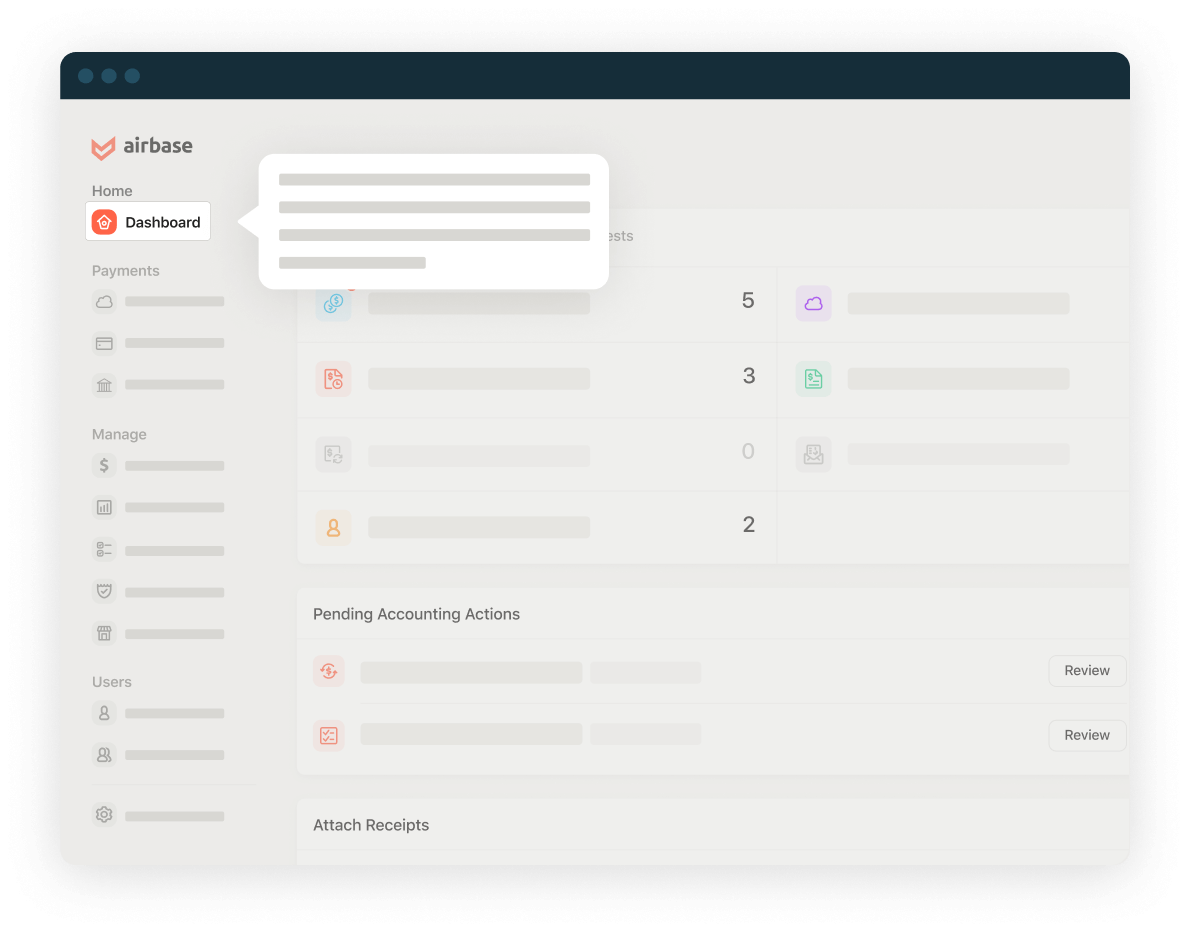SOLUTIONS FOR EMPLOYEES
Control your company’s destiny with Airbase.
Quickly and easily make the purchases you need.
Know that your spending is compliant with company policies with a guided procurement process.
Get reimbursed quickly if you use personal funds for a purchase.
Benefit from consistent routines using cards, checks, ACH, or raising a PO.
Pay with virtual cards, cuz they’re cool.
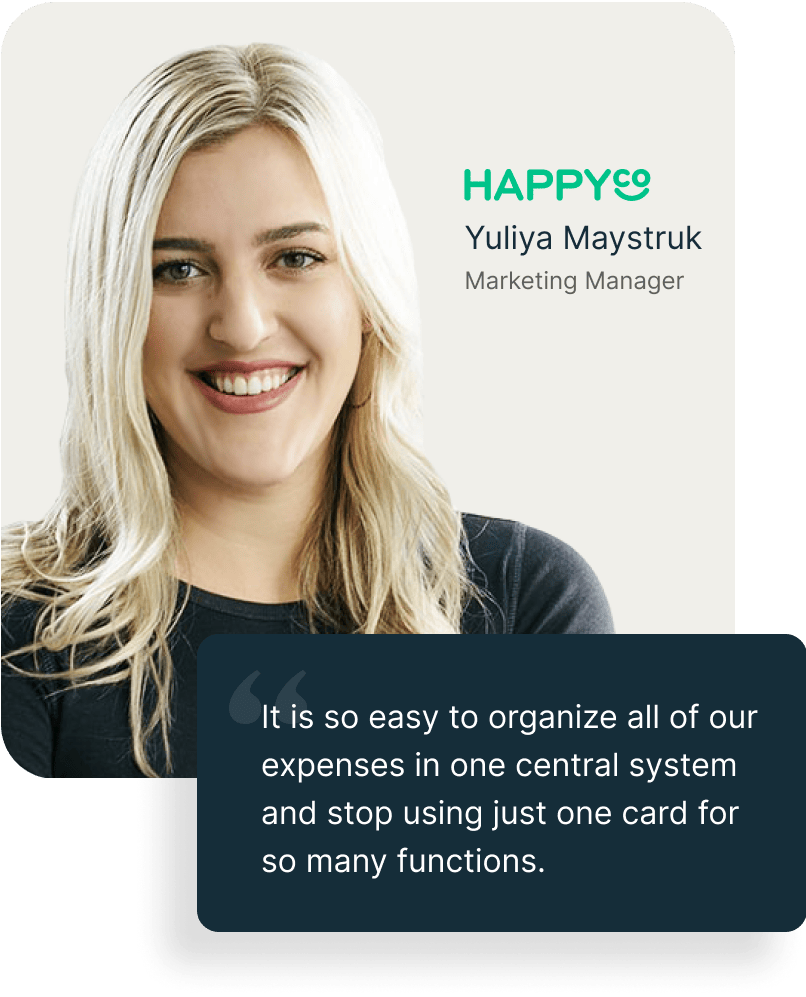
Easily make purchases.
Request an approval to spend money and the system will send it to the appropriate approvers.
Set up a virtual card, use a physical card, or request a PO from a single unified platform.
Attach receipts with an easy upload, and if the receipt is not digital, simply take a photo and upload.
Once you have made your purchase, and uploaded the receipt, you’ll never have to think about it again, because it’s in the system.
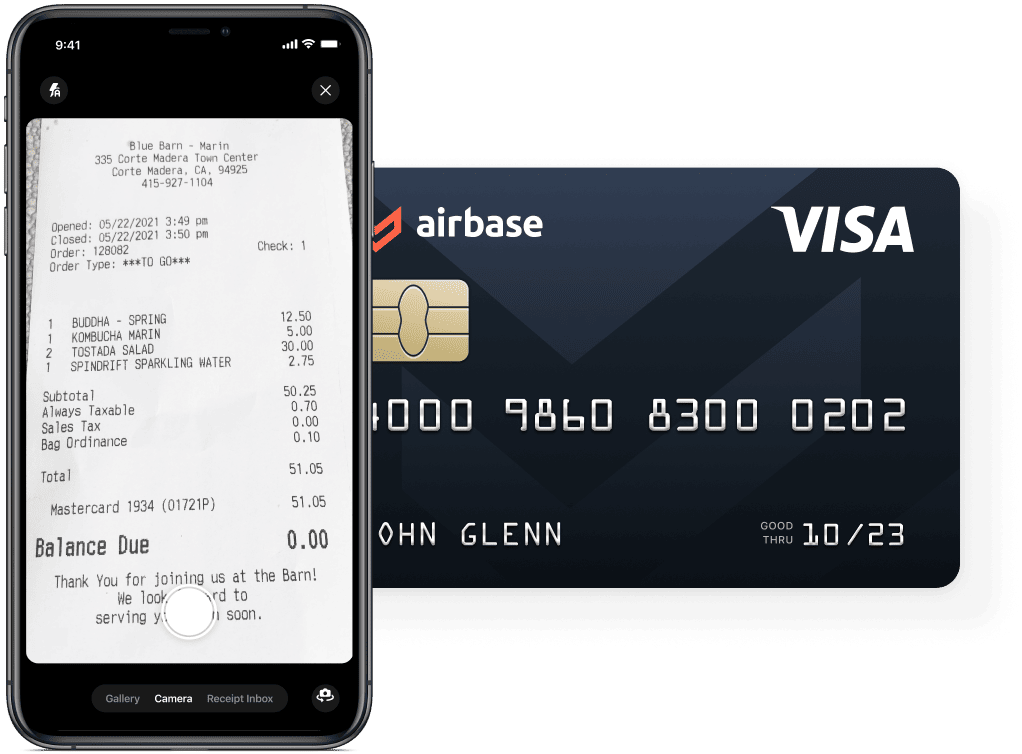
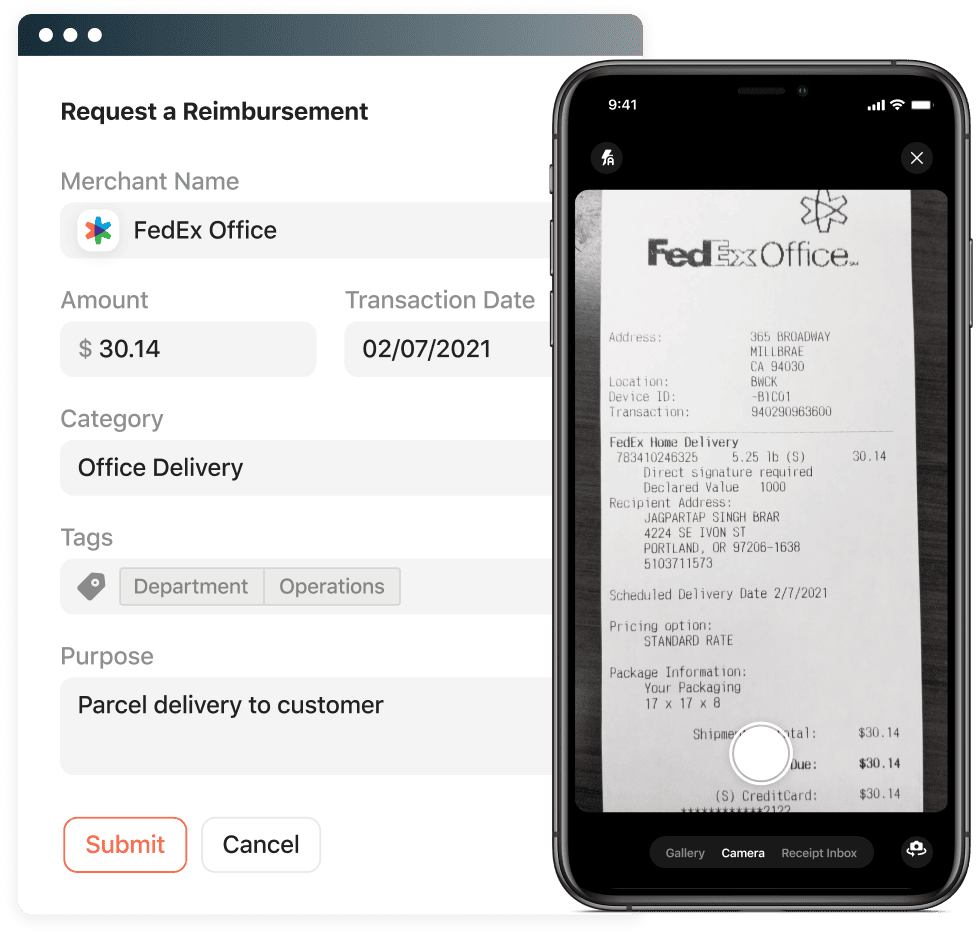
Quick, easy reimbursements.
Submit expenses as you incur them. Once approved, you will be automatically reimbursed without having to wait for month end. If a submission is not an approved expense, the system will notify you immediately.
The ease of virtual cards.
After receiving approval(s), create a virtual card for a specific vendor for recurring expenses, like a ride-share company or software subscription, with just a few key strokes.
Or, create a virtual card for a one-time payment, and once you attach the receipt, you’ll never have to think about it again.
Set expiration dates to prompt periodic review of recurring charges to ensure that you still want the product or service.
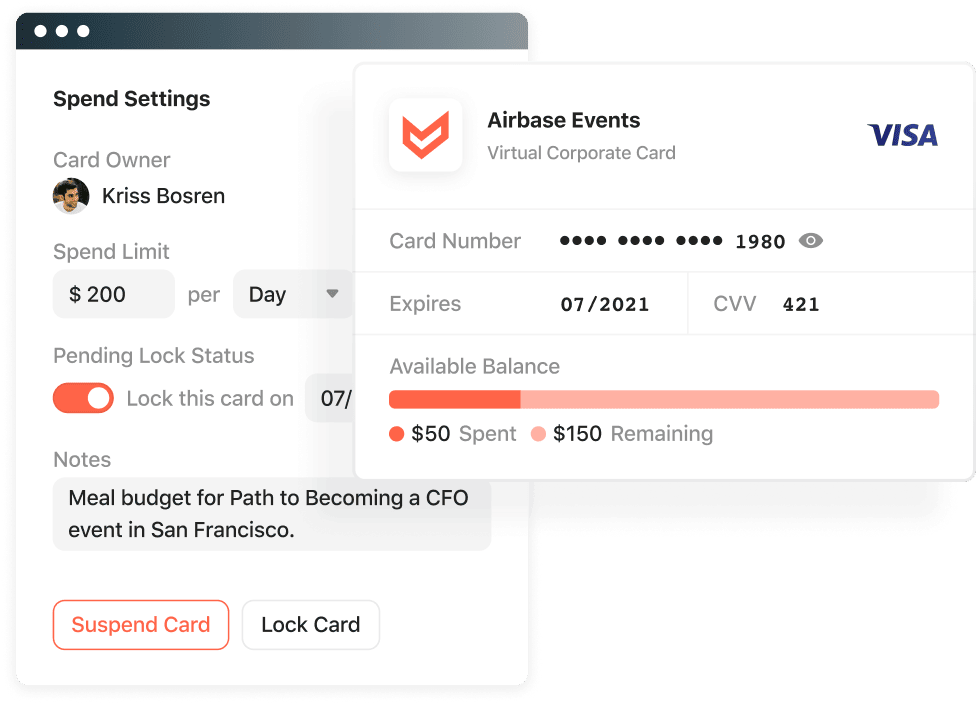
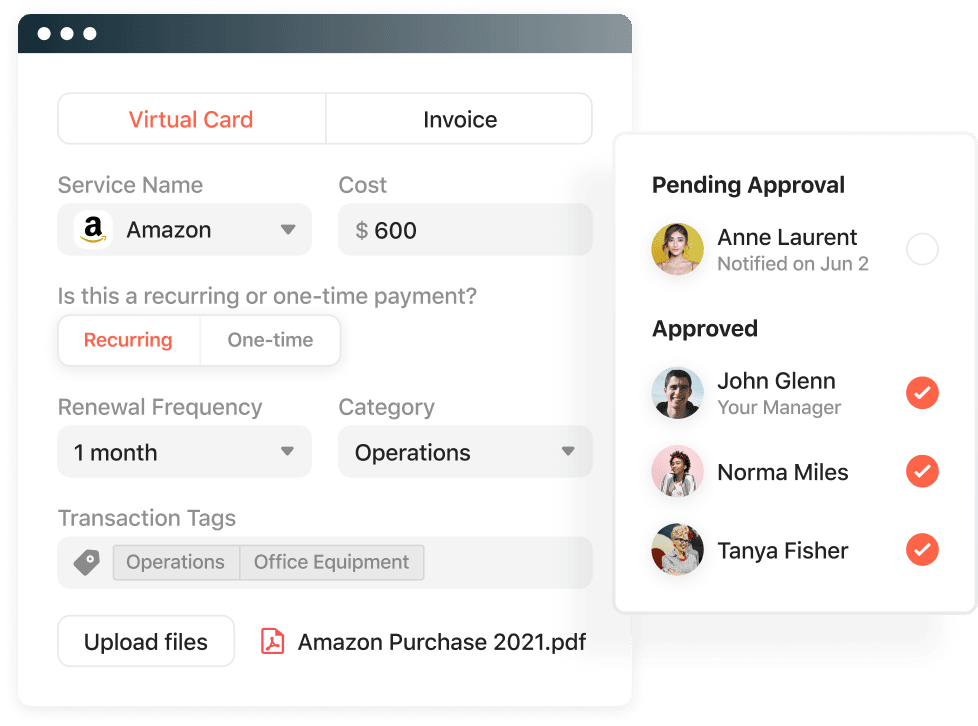
Get approvals without slowing down.
Your requests for approvals go to your manager, and anyone else your policy requires, via email, Slack, or mobile app, for fast turnaround.
Use the Airbase mobile app to request and make purchases on the go.
Get control, visibility, and cash back.
Easy request process.
Know that all of your purchases have been approved before you make them. Your request will be automatically routed to the appropriate approver(s) via email and Slack, so you won’t be slowed down.
Use virtual cards for recurring charges.
Set an expiration date on your virtual card so that you don’t keep getting charged for services you no longer use.
Simple receipt and document upload.
Receipt upload is easy, whether taking a picture of a physical receipt or attaching a digital one. Attach other documentation to the transaction so that all records are easy to locate.
Invoiced purchases.
Easily request approval for spend that will be invoiced later. If needed, the system will generate a PO to send to the vendor.


“Our employees love Airbase. Now that we’re able to give everyone virtual cards or physical cards with set value limits, nobody has to pay for expenses out-of-pocket or fill out cumbersome reports. That’s been a big win in terms of employee satisfaction.”
Lisa Slater, Former VP of Finance at EKO Health
 Jira Integration – Streamline Your Workflows
Jira Integration – Streamline Your Workflows  Ironclad Integration – Simplify Legal Operations
Ironclad Integration – Simplify Legal Operations  Asana
Asana