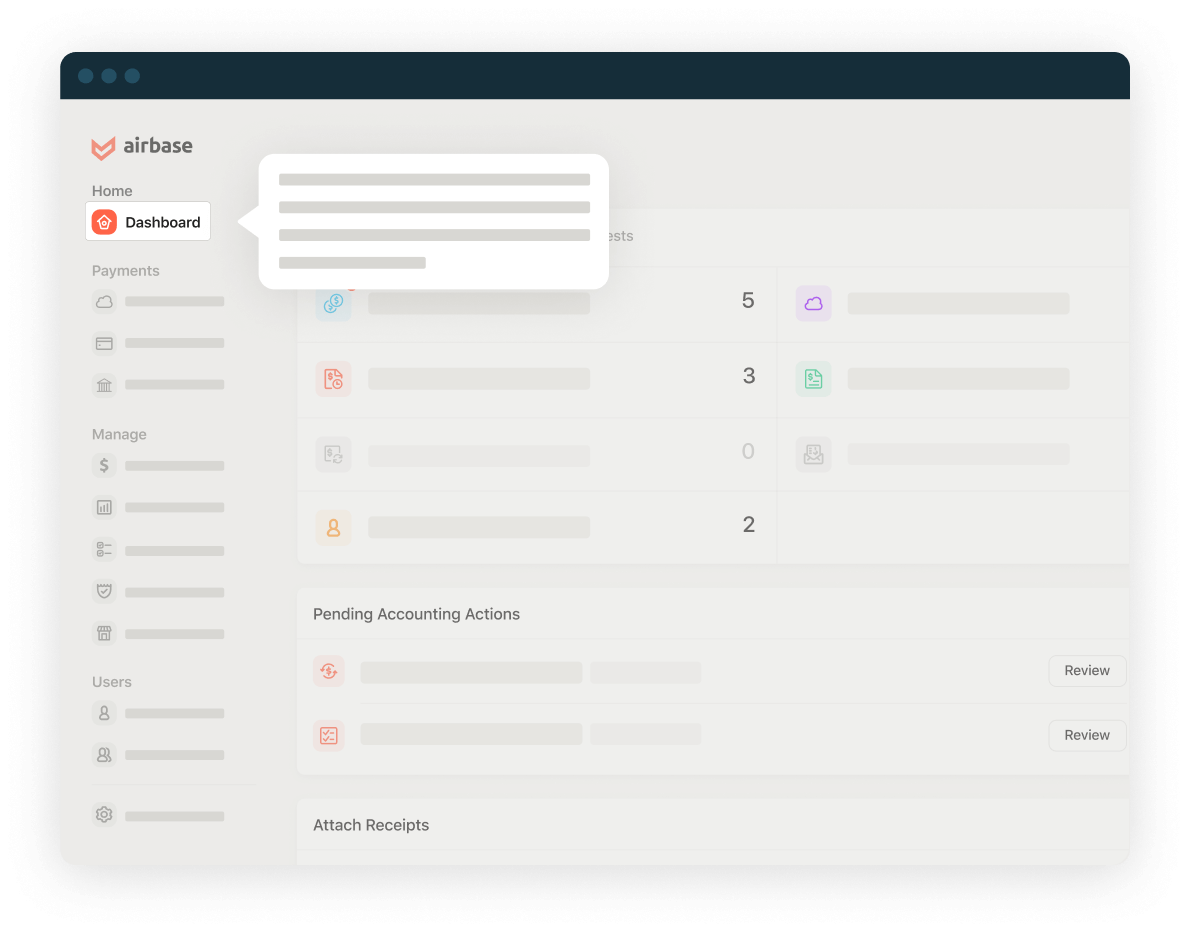SOLUTIONS FOR BUDGET OWNERS
Control your company’s destiny with Airbase.
Empower teams to spend money while controlling your department’s budget.
View spending by team member, department, or vendor any day of the month.
Streamline expense reporting and free up employees’ time, while providing clarity for approvals and compliance.
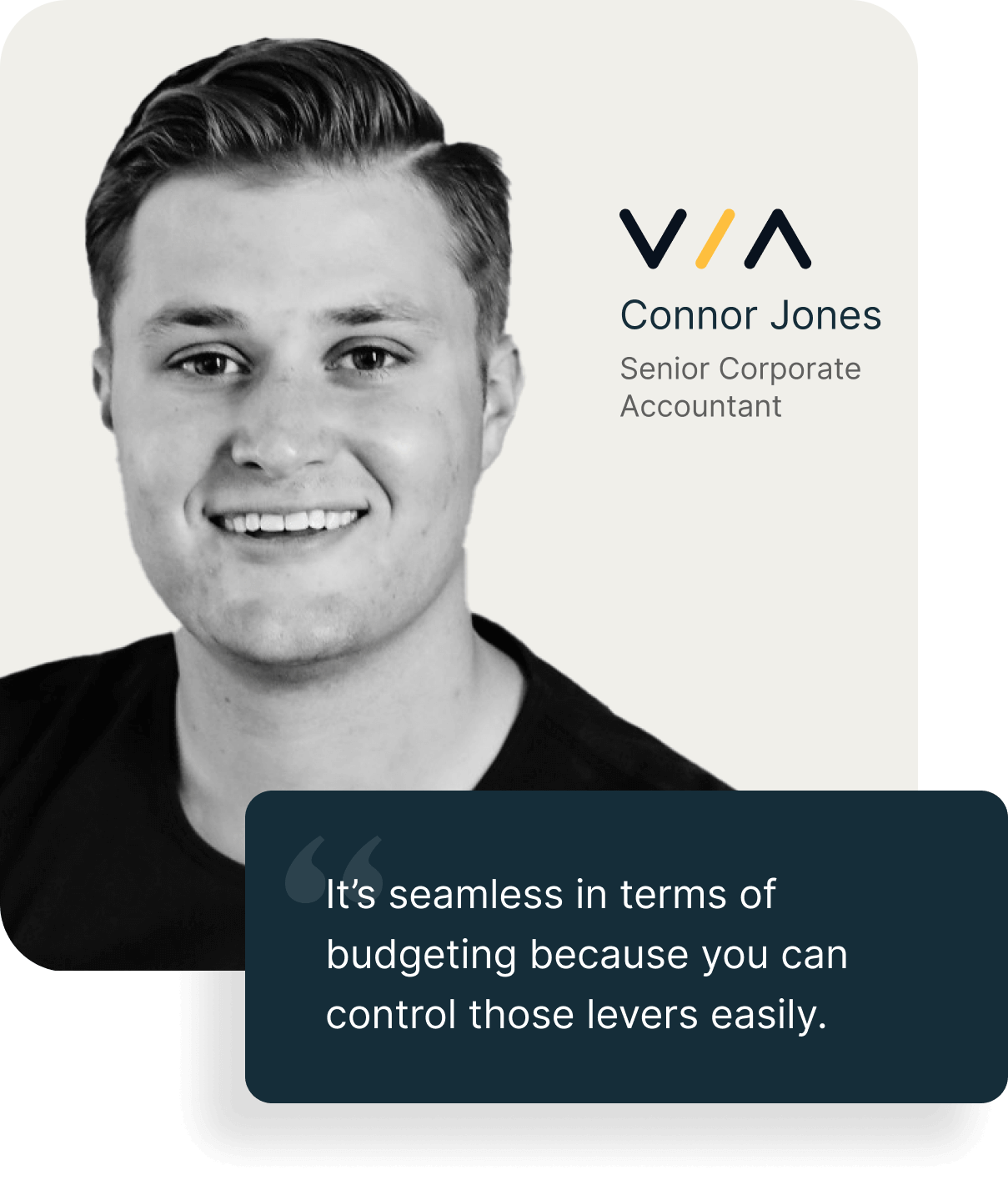
Accounting automation.
As a budget owner, you’re responsible for making sure spend is efficiently deployed by your team to achieve results. With requests and approvals built in to every dollar spent, you can be sure that your team is operating efficiently, whether it’s rejecting a duplicate subscription, controlling ad spends, or reducing travel costs. And you can accept or reject expenses before a purchase is made. Yes, even for card transactions and, yes, from either Slack, mobile app, or via your email.
You can even control spending by placing limits on both time (set an expiration date) and the amount on cards.
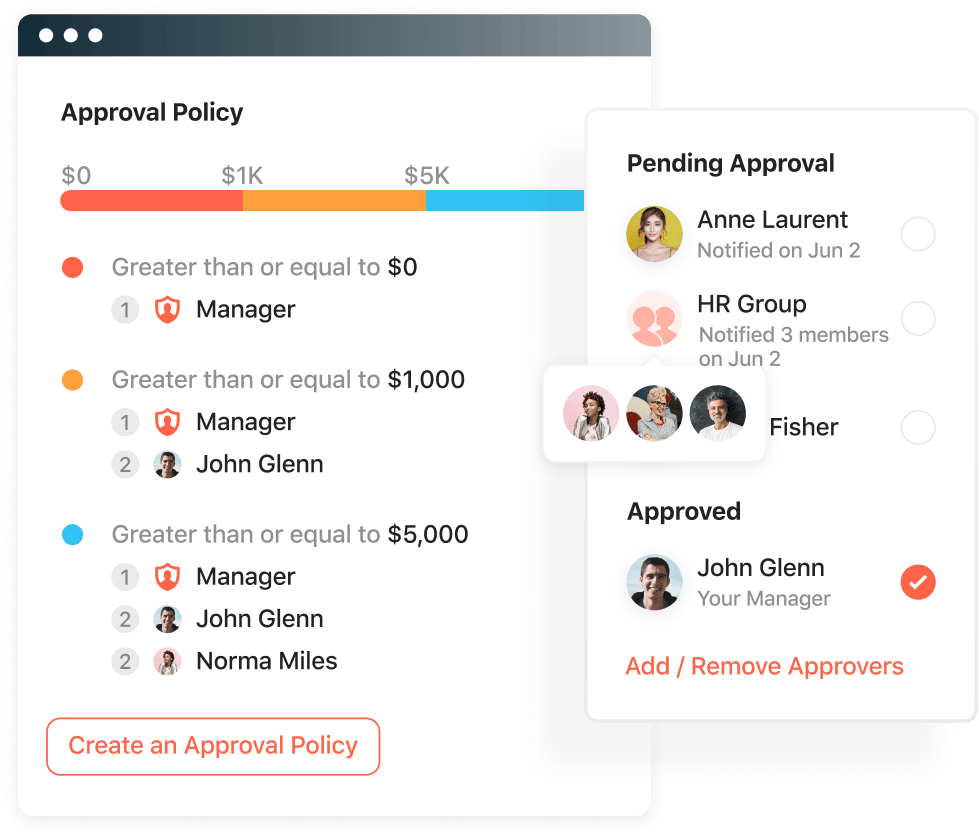
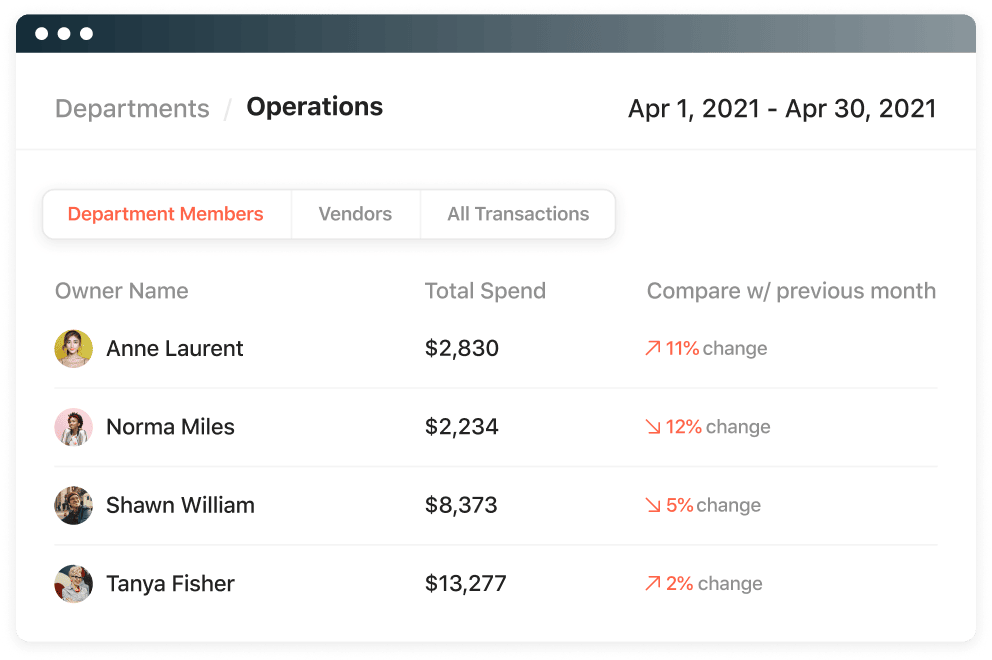
Real-time reporting.
Managing your budget means being able to see where your team is spending without having to ask the accounting and finance team to run a special interim report. As a budget owner, you’ll have full access to real-time reporting of all spend for your department, any day of the month, every day of the year.
Filter your spending by type or vendor to get a clear view of where your budget is being invested.
Use controls at the card level to eliminate wasted spend.
Set expiration limits on cards used for recurring charges on subscriptions.
Set a low amount on a card that must be placed on file for trials, or purchases you wish to have control over.
Allow the system to auto-categorize expenses so that your team isn’t guessing.
Get alerts when a request for a subscription is submitted for a service you’re already paying for.
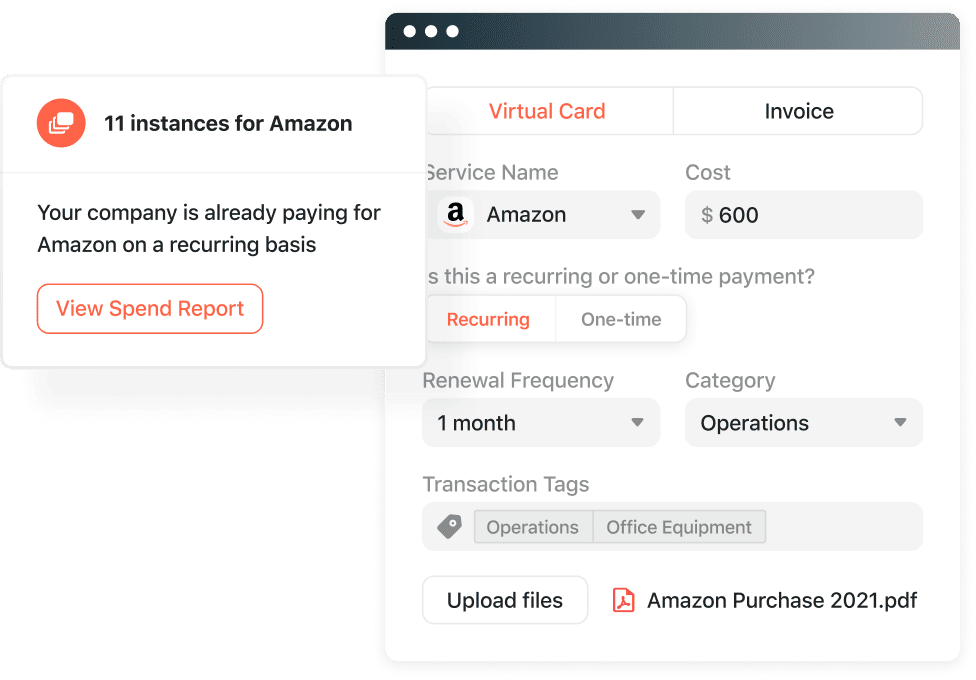
Support your team’s productivity.
Easy request for spending.
Spend requests and approvals take place quickly and easily in Slack or email, and ensure that company expenses are pre-approved before card purchases are made.
Give every card a budget.
Set spend or transaction limits for each card, or set expiration dates to prevent overspending and unauthorized vendor charges.
Simple receipt capture.
Employees using a physical card can upload receipts on the go via the mobile app, and virtual card users can attach receipts to each transaction from their desktop.
Track actual spend.
Get real-time visibility into your team’s spending any day of the month. View by spend owner, vendor, or department. Receive alerts when purchases are made for things your company already pays for.


“I love Airbase. I wish we had found them earlier because it’s made my life so much easier.”
Natasha Singh, Senior Marketing Director at Doximity
 Jira Integration – Streamline Your Workflows
Jira Integration – Streamline Your Workflows  Ironclad Integration – Simplify Legal Operations
Ironclad Integration – Simplify Legal Operations  Asana
Asana