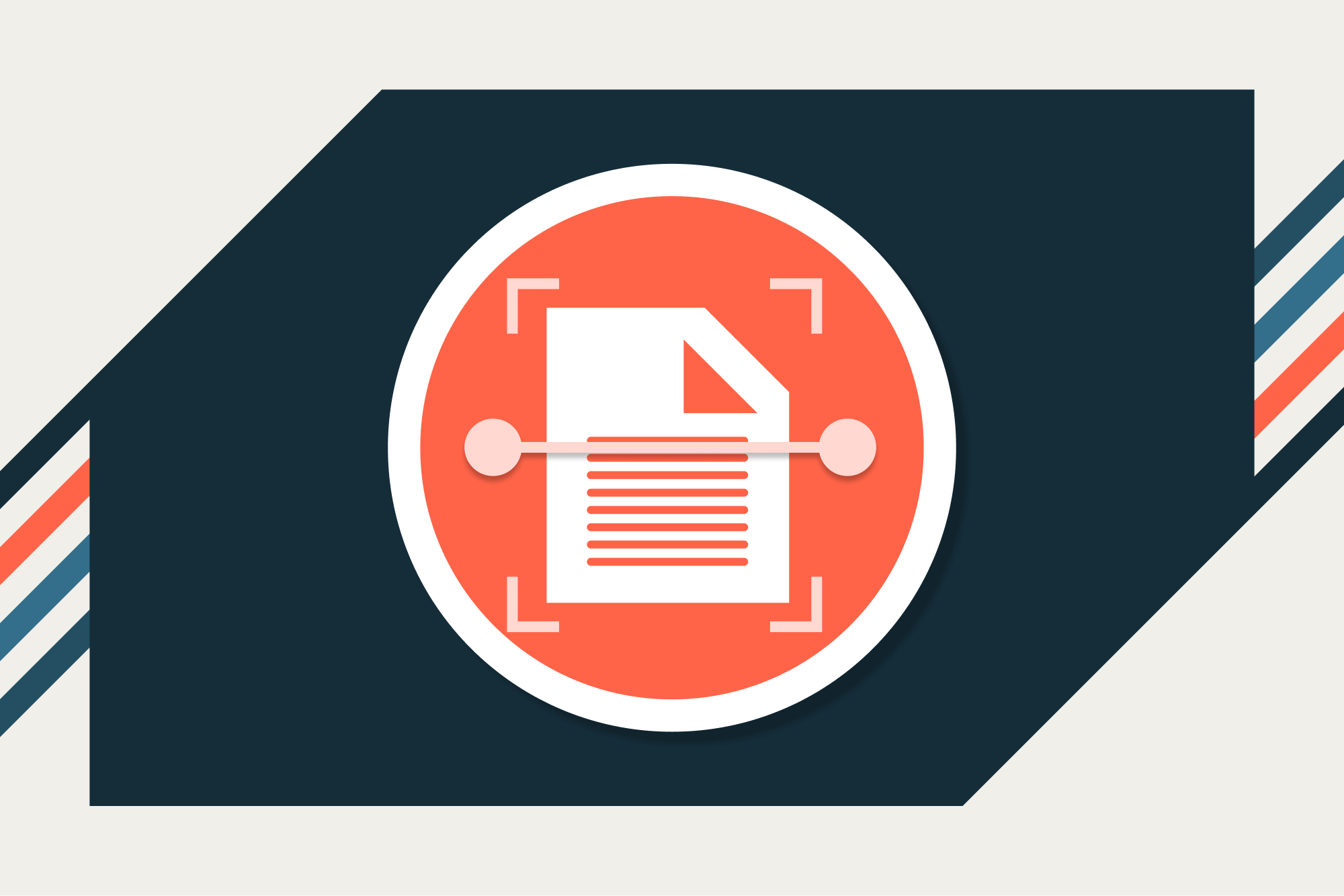The average employee spends 4.5 hours per week on manual data entry! OCR invoice processing liberates professionals from monotonous manual inputs, one invoice at a time.
What is OCR invoice processing?
Optical character recognition (OCR) invoice processing is a transformative technology that converts printed and handwritten text from invoices into machine-readable data. OCR software scans and extracts information from documents, automating what was once a labor-intensive task.
Automating data entry reduces the time and effort required to process invoices, which makes the entire invoice workflow smoother from start to finish. Moreover, OCR technology minimizes human errors, making financial data more accurate and reliable, while freeing employees to focus on more strategic tasks.
Brief history of optical character recognition technology.
OCR technology got its start back in the 1970s (IBM). Since then, it has gone from limited adoption to widespread use and is consistently evolving. Early OCR systems faced limitations in their ability to recognize fonts and characters, but with modern technological advances like AI and machine learning, the technology is unphased by font ligatures.
How does OCR invoice processing work?
It’s hard to visualize how optical character recognition works in invoice processing, but OCR involves multiple stages, including pre-processing, text recognition, and post-processing, to ensure accurate data extraction.

OCR technology extracts text from read-only files (PDFs, images, etc.) so it can be entered into your AP software
Image acquisition: Scanned document and image capture.
The OCR process begins by capturing a digital version of your invoice. The quality of the scanned invoice or image is crucial in determining the accuracy of the OCR output, meaning clearer images with good lighting and minimal noise produce better OCR results.
Pre-processing: Image cleanup and enhancement.
Once you upload a scan or image of your invoice, the OCR software starts the pre-processing step, enhancing the image quality, removing noise, and eliminating distortions. The OCR software uses several techniques to achieve quality results, including applying filters, adjusting noise levels, and enhancing contrast and brightness.
The pre-processing stage prepares the image for text recognition. The invoice must be free of distortions, noise, and blurred details to make it easier for the software to analyze that text.
Text recognition: Extracting data from invoices.
In the next step, the OCR software begins to extract data from the pre-processed image, introducing text recognition and optical word recognition (OWR) technology to capture the correct information (Amazon Web Services).
The OCR software then uses algorithms to recognize patterns and features in the image and converts them into machine-readable text. This extracted data includes invoice numbers, dates, amounts, and other relevant information.
Post-processing: Data validation and correction.
After the OCR software extracts the data, post-processing validates and corrects the extracted data. OCR software relies on dictionaries and lexicons to validate the extracted data and correct any errors to boost its accuracy.
Et voila! You have a scanned and stripped invoice ready for recording, processing, payment, and filing. OCR software removes most of the time-consuming human-based data entry and minimizes the potential for errors.
Types of OCR technology.
We mentioned earlier that optical character recognition has been evolving since the 1970s, resulting in a couple of different types of software that businesses turn to. These OCR technologies include simple platforms and more complex, artificial intelligence-driven platforms.
Simple optical character recognition software.
Simple OCR software matches patterns and extracts features to recognize characters and extract data. These software platforms are better suited for simple invoices with clear fonts and minimal noise. Simple OCR software may struggle with complex invoices with multiple fonts and layouts.
Intelligent character recognition (ICR) software: Advanced data extraction.
On the other hand, more advanced platforms implement intelligent character recognition. ICR is software that uses advanced algorithms to recognize and extract data from complex or noisy invoices. ICR software recognizes handwritten text and extracts data from invoices with multiple fonts and layouts, making it more accurate and effective than simple OCR software — but it may require more processing power and memory.

AP Automation Tour
Explore 3-way matching in our AP Automation Product tour.
Benefits of OCR invoice processing.
OCR invoice processing isn’t free. The costs associated with implementing new software technology require buy-in. So, it’s important to describe the meaningful benefits as a worthwhile investment.

Operational efficiency: Automating manual data input.
OCR invoice processing automates what used to be a laborious manual data-input task for invoice processing. Now, automated data entry makes light work of invoice processing. Accounting and bookkeeping teams operate at a higher level of accuracy, so they can turn their attention to other business-critical tasks.
Cost savings: Reducing labor costs and increasing productivity.
By reducing the manual labor costs associated with data entry, OCR software saves businesses money in the long term.
Automated data entry means businesses rely on fewer team members to process invoices. These savings magnify when you look at the savings on a quarterly or annual basis.
Automated data entry reduces the risk of errors and ensures that invoices are processed accurately.
Improved accuracy: Minimizing human error.
As perfect as we like to think we are, humans make mistakes, and those mistakes are costly when someone moves a decimal or adds an extra zero.
OCR invoice processing scans, cleans, and scrapes digital data to ensure accounting teams handle invoices properly and avoid simple data entry mistakes.
Searchable text: Easy data retrieval and analysis.
One of the standout features of OCR technology is its ability to convert scanned documents into searchable text. It’s a game-changer for data retrieval and analysis. Once an invoice is scanned and processed through OCR software, the text becomes searchable, making it easy to locate specific information quickly — which is particularly beneficial for businesses that handle large volumes of invoices, as it easily analyzes data. With searchable text, companies perform keyword searches, generate reports, and easily conduct audits.
Choosing the best OCR software.
Lots of platforms offer OCR invoice processing, but finding the right one before you invest requires some consideration:
- Features: Does the software recognize a wide range of fonts and languages (especially if you operate internationally)? Look for software that guarantees accuracy, speed, and integration with the rest of your tech stack.
- Costs: Software is rarely free, and you want to avoid overspending on unnecessary bells and whistles. Check for vendor lock-in restrictions, costs for scaling, setup and maintenance fees, and any other early termination or usage fees.
- Ease of use: The whole idea of using OCR invoice processing is to make life easier, so your software should be user-friendly. Whenever possible, try a demo to get a feel for how your team likes a tool.
Evaluating your tech partners is essential. That’s why we offer live demos at Airbase, so you get a feel for your new software before making a final decision.
Implementing OCR invoice processing.
Once you have a business case and decision-maker buy-in for OCR invoice processing, it’s time to look at implementing the new software into your company ecosystem. Here are a few tips to make implementation straightforward and painless.
Integrate OCR with your existing accounting system.
OCR invoice processing often supports integrations to expand your current accounting software. As part of the vetting stage, ask about integration capabilities with your current AP platform to prevent hiccups when installing the final product.
Training your team to use OCR software.
Getting the technical side up and running is only part of the implementation equation. Your employees need to actually want to use it. The next step walks your team through the features and capabilities of your new OCR software — early adoption means your investment starts paying for itself immediately. Offer training sessions, access to manuals or support documents, and make a note of any pain points. Before you wrap up the roll-out, revisit any concerns that arose during training and testing to avoid issues in live environments.
Overcoming common OCR challenges.
OCR invoice processing is great, but it’s not perfect. There will be issues to address, but we have some tips on how to deal with a few of the most common ones that impact performance.
As great as OCR invoice processing is, it’s not perfect. There will be challenges, roadblocks, and issues you must face, including poor image quality, complex invoice formats, and legal compliance demands.
Dealing with poor image quality.
Poor image quality affects the accuracy of your OCR output. To prevent poor image quality, use image enhancement techniques, like filters and noise reduction, during the initial scanning and pre-processing stages. You should also use a high-quality document scanner to input the data at the best resolution possible.
Handling complex invoice formats.
Simple OCR invoicing struggles with complex invoicing formats, unique characters, and foreign languages, especially those with obscure characterizations. To avoid processing issues, invest in more advanced ICR software that is better at recognizing handwritten text and extracting complicated details. Template-based OCR processing is another tactic professionals use when faced with challenging invoices.
Data security and compliance.
Consumer privacy is a massive concern. That’s why we now have legislation like GDPR and CCPA. Your OCR invoice software must offer comprehensive data encryption, security, and access controls to prevent cyberattacks and maintain regulatory requirements, such as HIPAA. You should implement procedures for maintaining software updates and security concerns to keep this private data secure.
Best practices for OCR invoice processing.
Once you’re up and running, here are a few OCR invoice best practices that prevent long-term issues:
- Data extraction accuracy: Part of your maintenance schedule should include data validation and correction for optimum accuracy. These tests prevent systemic issues that reduce efficiency and increase potential costs.
- Quality control: In conjunction with data validation, quality control measures prevent inaccuracies during processing and feedback loops that control the accuracy of OCR outputs.
- Continuously monitoring OCR performance: As with any business system, monitoring your OCR invoice processing software reveals potential problems or employee errors. By doing so, you get early warnings for issues and can more quickly diagnose the root cause.
- Retrain and refresh team members: Even those working with the software daily can forget how to use certain functions over time. Investing in retraining and refreshers keeps everyone up to date and confident in their ability to use OCR software.
By sticking to these best practices, you support software capability and prevent errors.
Measuring OCR success.
Measuring KPIs and related metrics is the only way to know how much your OCR software improves business operations.
Key performance indicators (KPIs) for OCR invoice processing.
Here’s how to measure OCR invoice processing success:
- Average time per invoice processed
- Cost per invoice processed
- Number of invoices processed per day per employee
- Invoices processed per year
- Total invoice cycle time
- Days payable outstanding
- Average invoice approval time
Benchmarking OCR accuracy and efficiency.
To gauge accuracy further, you should benchmark your OCR results against industry standards. Consider deploying benchmarking tools to measure performance and identify where to optimize OCR performance.
Improve your OCR invoice processing with Airbase.
Optical character recognition for invoice processing reduces human error, invoice processing times, and costs associated with invoicing. The automation features alone prevent mistakes, so accounting teams process a larger number of invoices each day.
Struggling to find the right platform? Airbase has you covered with the tools, features, and OCR capabilities AP teams need to get the job done. Request a free demo today and encourage your accounting department to test drive how Airbase makes intake simple in record time.
FAQ.
Get answers to frequently asked OCR invoice processing questions.
How does OCR invoice processing improve efficiency in handling scanned documents?
OCR invoice processing significantly enhances efficiency by automating data extraction from scanned documents. OCR software converts printed documents or handwritten text into machine-readable format, eliminating the need for manual data entry. Optical character recognition (OCR) software rapidly processes large volumes of invoices, reducing processing time and minimizing human errors.
What are the key differences between simple OCR and intelligent character recognition (ICR) for invoice processing?
Simple OCR software primarily uses pattern recognition and feature extraction to identify characters in printed text. While effective for clear, standardized documents, it may struggle with complex layouts or varying fonts. In contrast, intelligent character recognition (ICR) employs advanced algorithms and often incorporates machine learning techniques to better handle diverse document formats, including handwritten text and intricate invoice layouts.
How can businesses ensure optimal OCR accuracy when processing invoices?
Businesses should focus on image quality. Scanned documents should be well lit to improve text recognition. You should choose OCR software that checks your unique account boxes. Look for templates for recurring formats. To further improve results, perform post-processing validation and quality control measures.
What are the potential applications of OCR technology beyond invoice processing?
While invoice processing is a common application, OCR technology has numerous other uses, including digitizing legal documents, managing healthcare records, recognizing passports, preserving historical documents, accessibility tools, manual entry automation, and license plate recognition.
 Jira Integration – Streamline Your Workflows
Jira Integration – Streamline Your Workflows  Ironclad Integration – Simplify Legal Operations
Ironclad Integration – Simplify Legal Operations  Asana
Asana