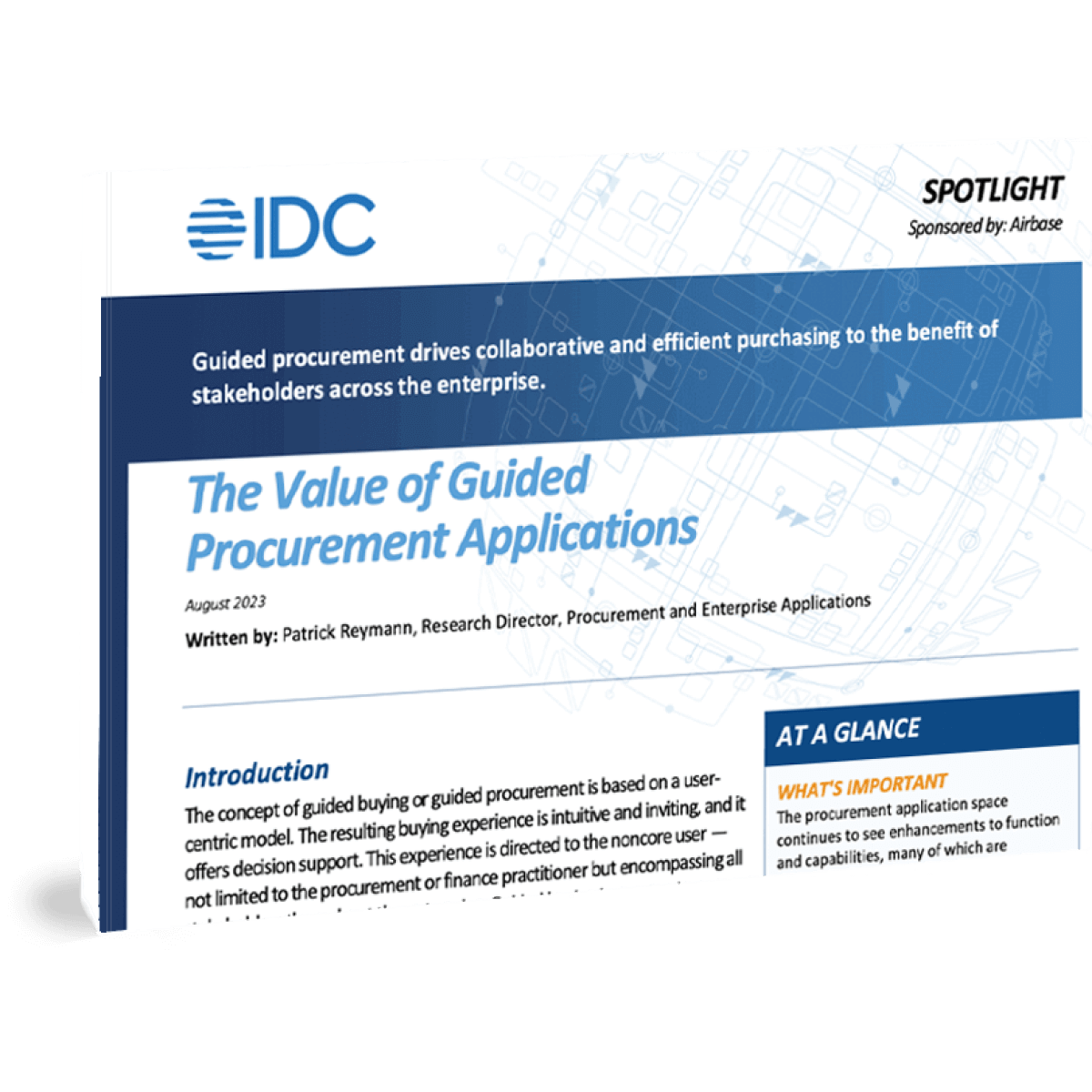Accounting Automation
Save time and improve accuracy.
Delight in automation that flows across the full lifecycle of a purchase — from procure to pay to close.
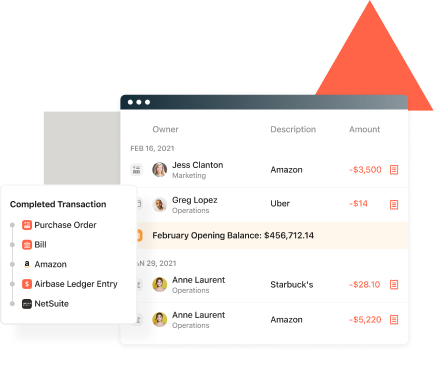
Sync the whole truth to your GL.
Virtual cards are automatically synced to your GL when the transaction occurs. We integrate with Oracle NetSuite, Sage Intacct, QuickBooks Online, and Xero. All other transaction types can be easily synced to the GL once a payment is made.
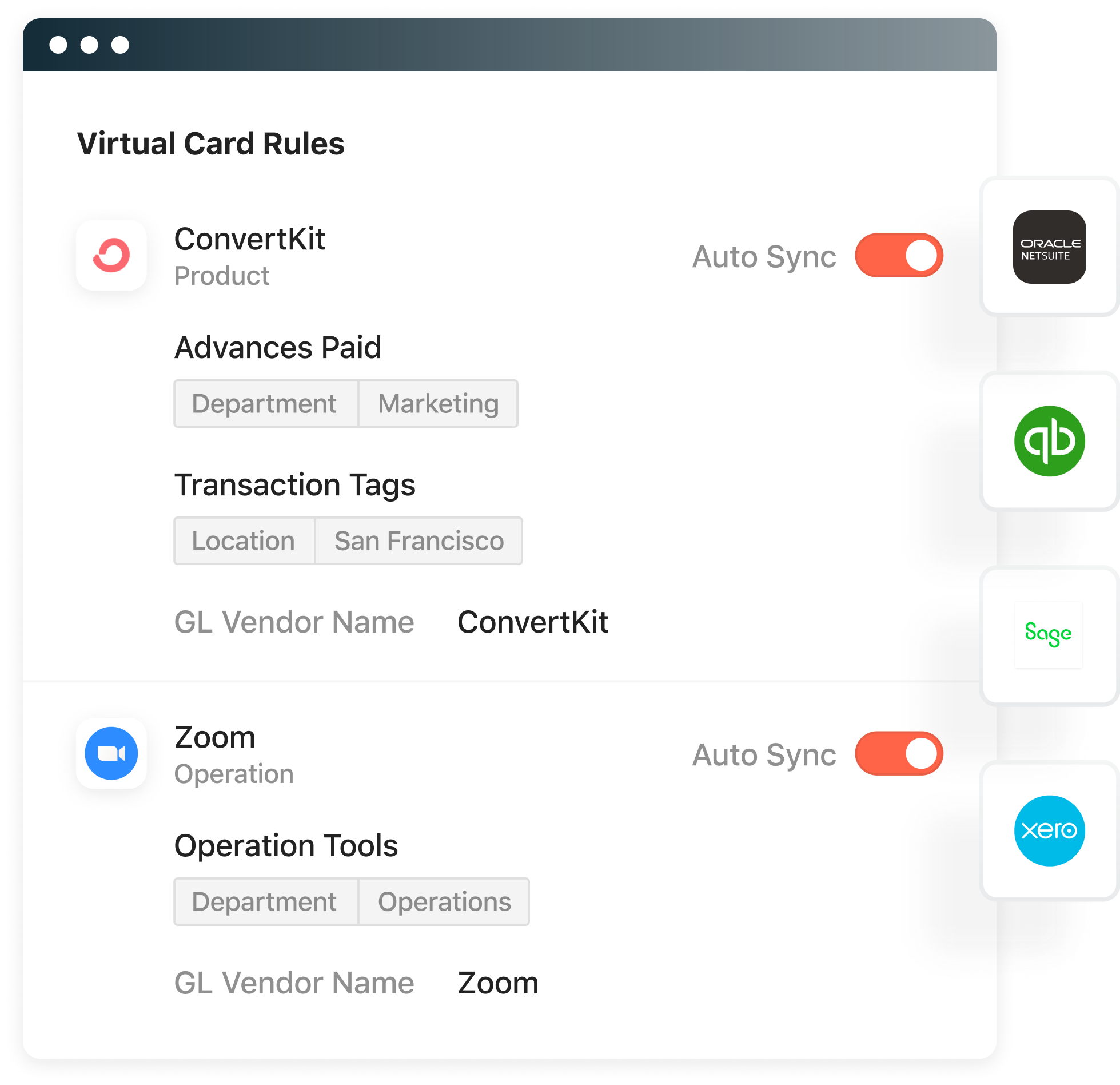
Deep integrations with the GL: Set rules for several fields.
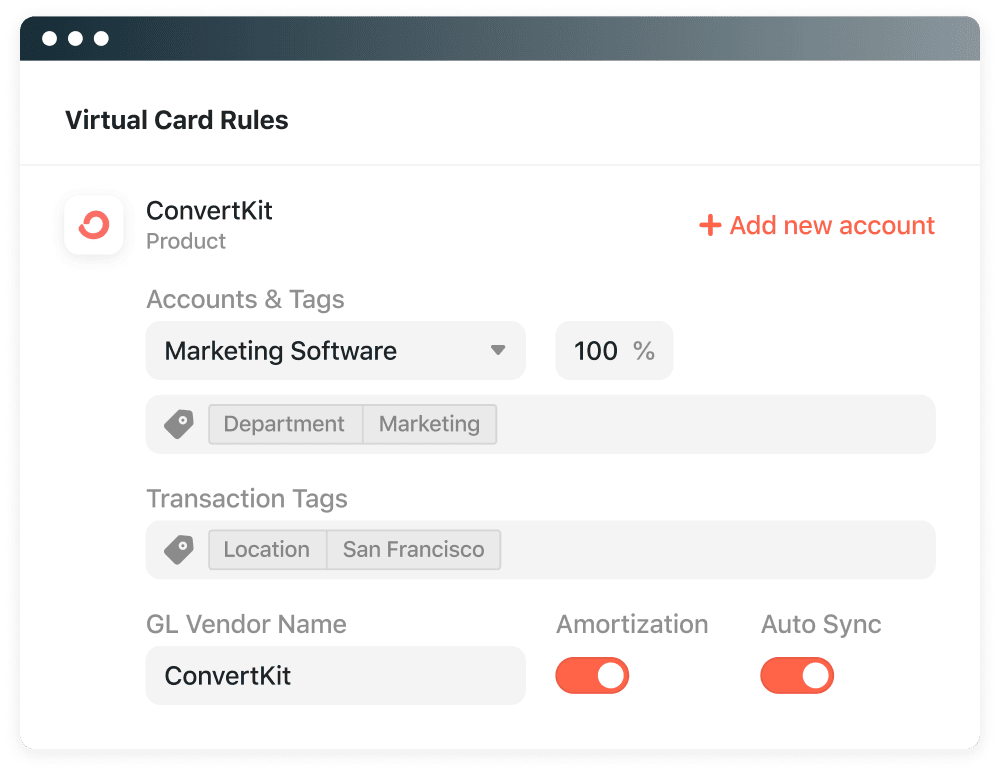
Virtual card settings.
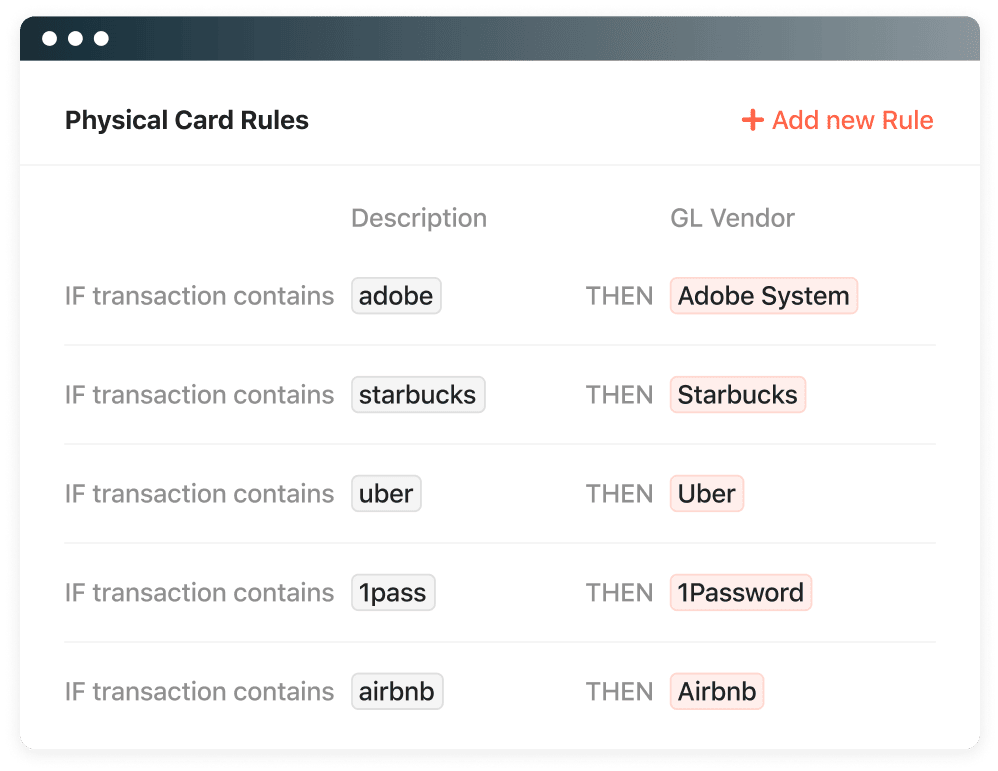
Physical card settings.
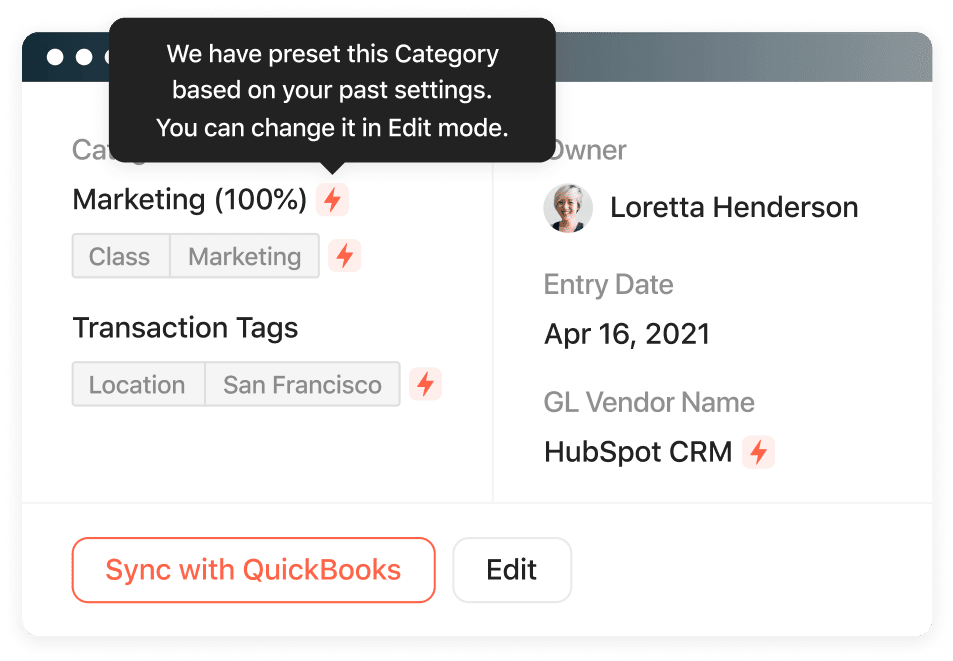
Auto-categorization.
Auto-categorization updates the GL fields of physical card transactions based on past GL entries.
Ledger entry fields for vendor, category, line tags, and transaction tags will be auto-categorized.
Amortization.
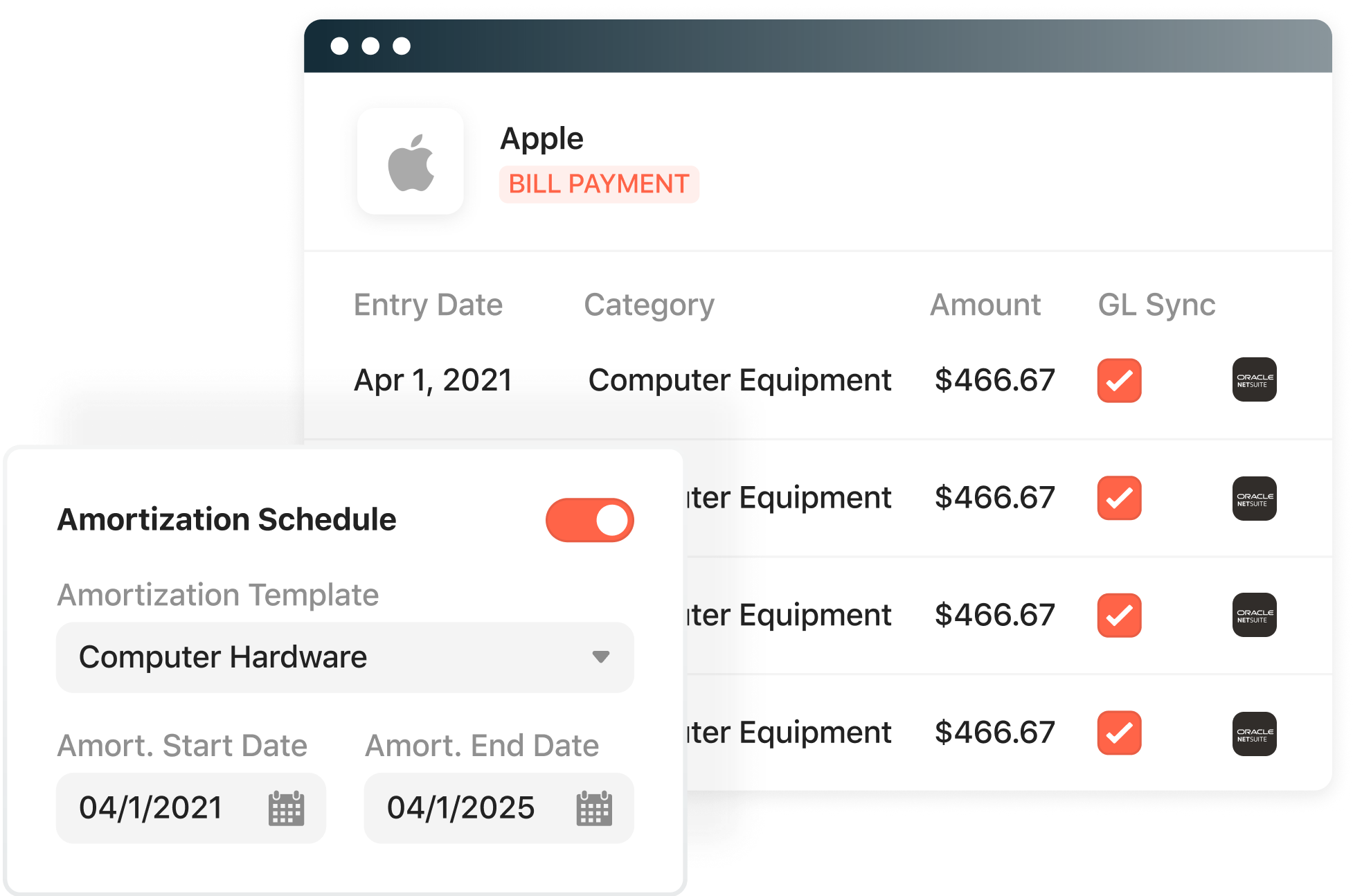
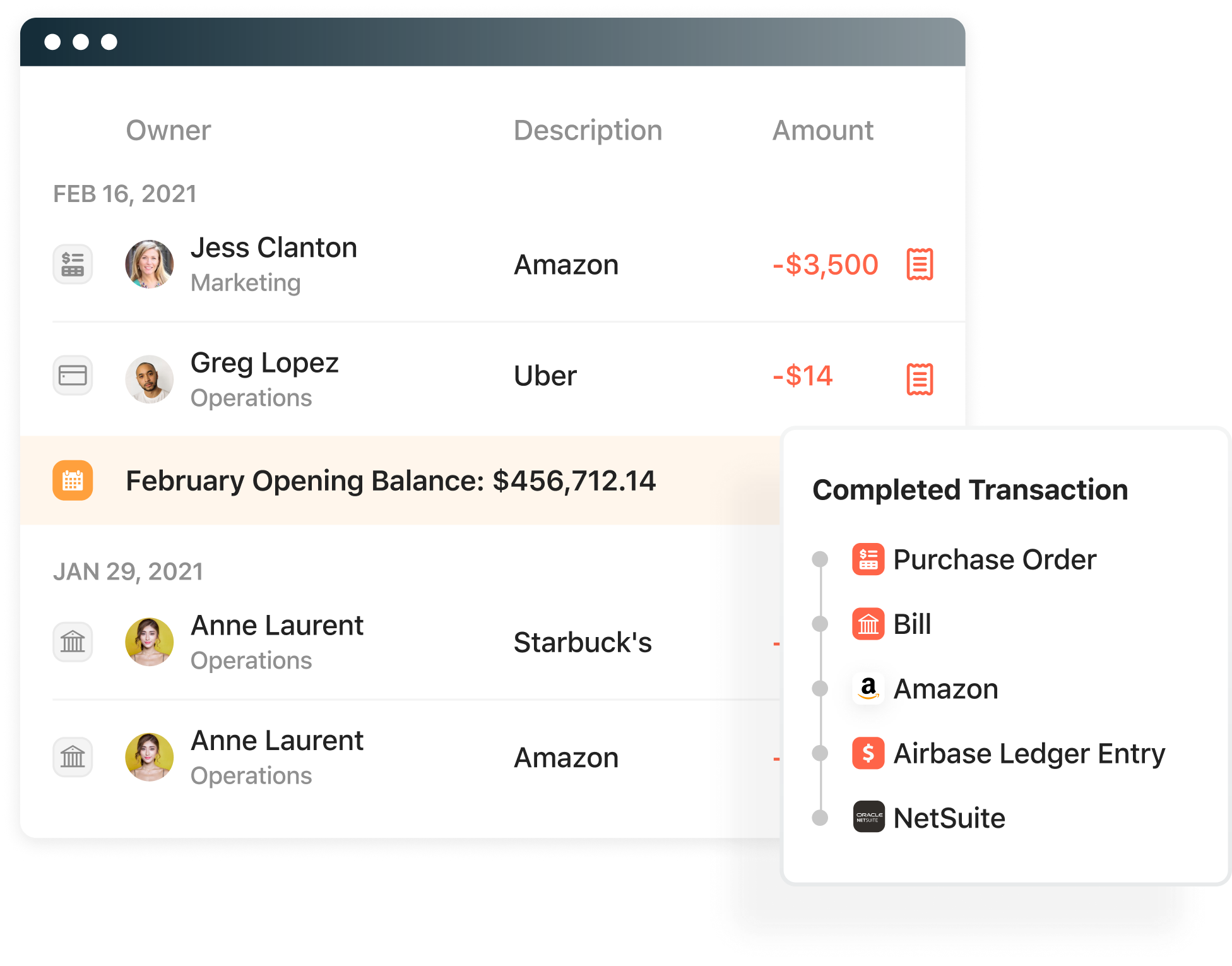
Audit trail of every expense.
EBOOK
Deciding to migrate to a new ERP?
Download our ebooks below:
Automate low-value work to focus on high-value, strategic finance.
Automated routing and approval workflows.
Use no-code configurations to set milestones required for every stakeholder. Every request will flow to the stakeholders needed for oversight and approval.
Automatic syncing to the GL.
Auto-categorizations.
Missing or incorrect categorizations slow down your month-end close. Auto-categorize ledger entry fields for vendor, category, line, and transaction tags.
Amortizations.
Keep your AP error-free, payments flowing on time, and your GL current with Airbase’s auto amortizations.


“Our accounting manager would spend close to a full day going through all of the [card] transactions to make sure they were assigned to the proper GL accounts and departments. Now that process is no longer required because Airbase puts each transaction into the right bucket automatically. It’s almost like a fire-and-forget solution.”
JD Higginbotham
Controller at Ridecell

 Jira
Jira  Ironclad
Ironclad  Asana
Asana