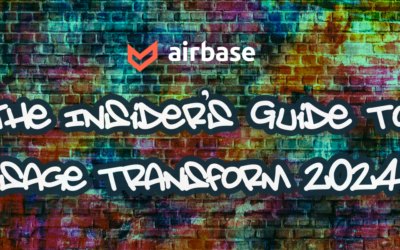Given that 88% of finance professionals want to automate repetitive accounting tasks, the business case for small business accounts payable software is compelling.
The question is, which accounts payable software small businesses should use to effectively streamline operations, enhance financial accuracy, and achieve sustainable growth?
Fortunately, we have lined up the top eight small business AP systems for SMBs to make it easy for you to choose the right one.
In a nutshell: The 8 best accounts payable software for small business.
Here are the top eight small business accounts payable software to consider.
- Airbase
- Corpay One
- DocuWare
- Freshbooks
- Melio
- Plooto
- QuickBooks
- Yooz
The top AP software solutions at a glance.
| AP software | Top feature | G2 rating | Pricing | Best for |
| Airbase | P2P | 4.8 | $$ | Growing companies that will want support for greater complexity in their AP process. Those looking to make AP part of a broader spend management solution (including intake, expense management & corporate cards). |
| Corpay One | Expenses | 4.2 | $$$ | Companies looking for a payment solution only. Ones that have complex enterprise-level payment and accounting needs. |
| DocuWare | Document management | 4.5 | $$$ | Companies that want to link their payments to their documentation management software. |
| FreshBooks | AP automation | 4.5 | $$ | Companies looking for a solid AP system with less complex processes to support. |
| Melio | Payments | 4.5 | $$$ | Companies seeking a straight AP solution but that need to support multiple payment types. |
| Plooto | AP automation | 4.4 | $$ | Small to mid-size companies seeking a straightforward and robust AP automation solution. |
| QuickBooks | AP automation | 4.0 | $$ | Companies without the complexity of multi-sub, multi-currency payments. Those that do not expect to grow quickly and require better control processes. |
| Yooz | AP automation | 4.4 | $$ | Companies looking for a procure-to-pay approach to spend. |
Considerations SMBs should make when selecting AP solutions.
Here are some of the factors to consider when selecting AP solutions.
Ease of use.
One of the hallmarks of the best accounts payable software for small businesses is that it is intuitive and user-friendly, minimizing the learning curve for staff. The ideal AP automation solution should deploy within weeks and ensure smooth adoption across the organization.
Approval workflows.
The efficiency of AP processes hinges on how accurately bills are routed for necessary approvals and how soon bills are approved. Before investing in small business AP systems, evaluate how granular and flexible its approval workflows are. Look for solutions that support multi-layered and milestone-based workflows, allowing approvers to manage approvals on the go via a mobile app, Slack, Jira, or other commonly used productivity/communication apps.
ROI.
While cost is an important consideration, prioritize platforms that offer a compelling return on investment (ROI). The best accounts payable software small business firms should consider offer potential savings from reduced errors, labor efficiency gains, and cashback incentives from payment methods.
Time savings.
In a survey conducted by Airbase, 92% of finance professionals agreed that “accounting teams with a growth mindset should seek out software and systems that can help them reduce repetitive manual work.”
Assess how much time the solution saves in error correction, duplicate invoice detection, and fraud prevention. Look for features such as automated data capture and coding, which streamline invoice processing and minimize manual intervention.
Payment security and flexibility.
One of the major benefits of AP automation is the robust payment security that the right software offers. Focus on solutions that have robust security and fraud detection measures in place, including multi-factor encryption, fraud detection tools, and ongoing surveillance. The platform should also offer different payment methods, fast payment options, and international payments.
Accurate data capture and coding.
Seek AP solutions that automate invoice data extraction and coding with high accuracy. This capability not only saves time but also reduces errors and flags duplicate invoices for review before payments are processed.
Integrations.
The ideal small business accounts payable software integrates with all the major accounting software in addition to HRIS, productivity, travel, and other popular tech stacks.
Scalability.
Many small to mid-size companies do not intend to stay that way. If growth is in your business plans, choosing a solution that will scale with you will save a lot on rip-and-replace costs down the line. Some realities that larger companies would need to support like multi-subsidiaries, multi-currencies, purchase orders, multi-stakeholder approval workflows, ERP integrations might be on your checklist to implement as and when you need them.

AP Automation Tour
Explore 3-way matching in our AP Automation Product tour.
1. Airbase.
Airbase is the #1 AP automation software given its ability to effectively tackle the top accounts payable challenges that SMBs face. These include accounting errors, wasted time chasing invoices, fraudulent payments, disjointed systems, and inefficient approval processes.
The significant financial and operational benefits of adopting Airbase are highlighted by Forrester Consulting’s analysis of a financial services firm. By combining the advanced AP Automation module with cutting-edge Guided Procurement, Expense Management, and Corporate Cards, Airbase helps SMBs boost their ROI by as much as 272%.
By boosting AP efficiencies and optimizing vendor management, the subject firm saw a $70,400 increase in profit. It also saved $60,000 by getting rid of legacy systems to manage AP processes. Airbase not only improves financial accuracy and compliance but also mitigates fraud through robust security measures.
Top features.
- Comprehensive spend analytics: Airbase reports on spending patterns in real time across several dimensions including by department, vendor, category, and location.
- Purchase request (intake): Airbase’s Guided Procurement guides every employee on every purchase to ensure compliance and complete data capture.
- Advanced AP automation: Seamless bill creation, PO matching, GL integration, amortizations, and auto-generation of codes and tags for a touchless AP experience. AI and machine learning (ML) extract details from an invoice at the line level using the latest OCR technology.
- Comprehensive procure-to-pay solution: A unified platform with smart tools to optimize procurement, PO creation, approvals, invoice matching, and payment processing.
- Multi-layered approval flows: Parallel and sequential approvals, multi-layered milestone-based flows, and the ability to approve via Slack, Jira, Ironclad, and other popular tech stacks.
- Smart expense management: Brings spend under management with a consolidated view of spend across pre-approved corporate cards, travel booking integration, mileage tracking, and touchless expense reporting.
- Multi-subsidiary support: Streamlines managing of separate bank accounts, GL mappings, and reporting for each subsidiary.
- International payment capabilities: Supports payments to vendors in 200+ countries and 145+ currencies through ACH, check, virtual card, international wires, or vendor credits.
- Vendor collaboration tools: A vendor management portal, customizable vendor questionnaire, and approval workflows streamline vendor management.
- Native integrations: Offers native and custom integrations with major GLs, 70+ ERPs, HRIS, and other business systems.
- Continuous fraud surveillance: A dedicated fraud investigation team in addition to state-of-the-art fraud prevention tools.
Airbase G2 rating: 4.8/5
Which small businesses are a good fit for Airbase?
Airbase is ideal for SMBs that are building AP and procurement processes and are looking to:
- Manage single or multiple subsidiaries including bill payments and reporting for each subsidiary.
- Streamline inefficient AP processes by removing manual work involved in approvals, GL coding, invoice capturing, and month-end closing.
- Consolidate spend and gain better oversight of expenses by department, subsidiary, or vendor.
- Eliminate multiple point solutions and integrate AP, procurement, and expense management functions.
- Handle the growth of their business including organizational complexity, transaction volumes, more vendors, and more employees.

Airbase automatically matches bills with open POs
2. Corpay One.
Corpay One simplifies accounts payable and expense management processes for SMBs. In addition to automating invoice processing, Corpay One helps create custom approval workflows and manage bill payments to vendors.
With a mobile app for receipt capturing and integration with Slack for approvals, Corpay One fast-tracks reimbursements.

A drag-and-drop workflow builder
Top features.
- Accounts payable automation: A drag-and-drop approval workflow builder, automated invoice capturing, and the ability to disable syncing to accounting systems, disable auto-pay, and add messages and labels.
- Expense management: Corporate card with custom spend limits and uploading of receipts on the mobile app.
- Approvals in Slack: Stakeholders can review and approve expenses within Slack.
- Multiple payment options: Supports international wire payments to 30+ countries as well as vendor payments through ACH, check, and Corpay One Mastercard.
Corpay One G2 rating: 4.2/5
Which small businesses are a good fit for Corpay One?
As Corpay One integrates only with QuickBooks and Xero, it is best suited for SMBs that rely on these accounting software.
Corpay One is also a good choice for SMBs looking for these basic features:
- Expense management.
- Automated invoice processing.
- Employee reimbursements.
- Corporate card that runs on the Mastercard network.
3. DocuWare.
DocuWare is a document management solution that helps businesses manage documents, invoices, and contracts. By centralizing document and contract storage, DocuWare ensures that every document is organized and linked to related information for easy retrieval.
The software offers a range of invoice management tools, including invoice capturing in various formats, audit-proof archiving, easy searchability, and approval workflows.

DocuWare automatically extracts invoice data
Top features.
- Automated invoice processing: Extracts data from invoices in multiple formats.
- Archiving: Documents and invoices are stored securely and protected against loss, complying with legal requirements.
- Dynamic workflows: Assign, review, and approve invoices, sending them directly to your accounting system for fast, error-free payments.
- Instant document retrieval: Find invoices and associated documents instantly using index data, full-text search, or keyboard shortcuts.
- Centralized contract repository: Complete visibility over contracts with a searchable repository, contract workflows, and renewal alerts.
DocuWare G2 rating: 4.5/5
Which small businesses are a good fit for DocuWare?
Small businesses that handle a high volume of documents, invoices, and contracts and need a centralized place to manage them are a good fit for DocuWare.
4. FreshBooks.
FreshBooks is a cloud-based accounting software designed for small businesses and freelancers, offering a range of tools to manage invoicing, expenses, time tracking, and more.
It enables users to create professional-looking invoices quickly, automate recurring billing, and track expenses. One of FreshBooks’ key features is its reporting capabilities, providing insights into financial performance with reports and dashboards.

A unified view of key financial metrics
Top features.
- Expense management: Mobile app for mileage tracking, uploading, and scanning of bills and receipts.
- Credits management: Track prepayments, overpayments, and credit notes, applying them seamlessly to future invoices.
- Financial insights: Generate accounting reports to monitor business health and understand operational costs.
- Bank account integration: Connect accounts for automatic transaction updates and ensure real-time financial data.
- Recurring expenses and categories: Manage recurring expenses and expenses across currencies with auto-categorization and tax-friendly classifications.
FreshBooks G2 rating: 4.5/5
Which small businesses are a good fit for FreshBooks?
FreshBooks caters to freelancers, the self-employed, and small businesses with contractors and employees. SMBs that prioritize the following can opt for FreshBooks:
- Creating and managing custom invoices.
- Double-entry accounting tools.
- Reports on cash flow, profitability, and spend.
- Payroll management.
5. Melio.
Melio streamlines payment processes for SMBs by allowing businesses to schedule and automate payments to vendors. When integrated with popular accounting software like QuickBooks, Melio syncs bill details to eliminate the need for manual entries.
Users can make recurring payments, split bills, or pay multiple bills in one go while Melio offers flexibility in payment methods, supporting options such as bank transfers, virtual cards, and checks.

Admins can set payment limits and approval flows
Top features.
- AP automation: Integrates with accounting platforms to sync vendor and payment data.
- Invoice management: Extracts details from uploaded or emailed bills, automatically schedules bills for payment, and syncs transactions with GL.
- Account receivables: Simplifies invoice creation and integrates a payment button within the email while reconciling payments automatically.
- Multiple payment options: Enables batch payments, same-day bank transfers, instant transfers, and expedited check payments.
- Virtual card: Offers virtual cards via integration with American Express.
Melio G2 rating: 4.6/5
Which small businesses are a good fit for Melio?
Combined with a range of free features and a transaction-based pricing model, where costs are determined by the chosen payment methods, Melio supports startups and SMBs that are looking to avoid upfront fees.
Here are use cases for why SMBs should consider using Melio:
- Multiple payment methods.
- Accounts receivable tools.
- Users of QuickBooks and Xero.
- Cost-effective platform.
6. Plooto.
As one of the easy-to-use small business AP systems, Plooto helps businesses save time and minimize errors. It offers a streamlined solution for managing payments, approvals, and cash flow, in one integrated platform.
However, Plooto’s approval flows lack the granularity required for fast-growing businesses while the integrations with ERP systems are limited.

Plooto automatically handles currency conversions
Top features.
- Automatic invoice processing: Import invoices via email or direct upload for automated processing and integration with accounting software.
- Accounting integrations: Two-way sync with QuickBooks, NetSuite, and Xero to eliminate data entry errors.
- International payments: Send payments across 40+ countries, simplifying global money transfers.
- Plooto Instant: Pre-fund Plooto Instant account for faster bill payment.
- Centralized dashboard: Manage global money transfers, track payment statuses, and generate reports from a single platform.
- AP approval workflows: Customize and automate approval processes with tiered approvals and detailed audit trails.
Plooto G2 rating: 4.4/5
Which small businesses are a good fit for Plooto?
Businesses looking to streamline the following accounts receivables and accounts payable processes:
- Invoice generation.
- International payments.
- Reconciliation with QuickBooks and Xero.
7. QuickBooks.
QuickBooks is an accounting software that offers various plans and features for the self-employed, startups, and SMBs with small accounting teams. In addition to bill management, QuickBooks offers tools for bookkeeping, expense tracking, and tax preparation.
Users can connect their bank accounts, credit cards, PayPal, and other financial platforms to automatically import and categorize expenses. QuickBooks also offers budget planning and inventory management tools, including the ability to sync with e-commerce platforms and receive alerts when the inventory is low.

QuickBooks makes it easy to import and manage multiple invoices
Top features.
- AP management: A dashboard offers an overview of bills and due dates, while QuickBooks matches invoices against bills, and allows users to connect to vendors on QuickBooks Business Network.
- Bookkeeping automation: Admins can define rules to automate recurring transaction categorization while QuickBooks organizes expenses based on historical data for easier tax preparation.
- Expense management: A mobile app scans receipts while capturing mileage via GPS. QuickBooks automatically matches receipts to transactions and categorizes them.
- Bill payment: The add-on module allows users to automate bill creation, customize approvals, and schedule ACH or wire payments.
QuickBooks G2 rating: 4.0/5
Which small businesses are a good fit for QuickBooks?
QuickBooks is ideally suited for SMBs with accounting teams of up to 25 members that want to:
- Create and track custom invoices.
- Get the assistance of expert bookkeepers.
- Track expenses.
- Capture bills and schedule ACH payments.
- Track and manage inventory.
8. Yooz.
Yooz is a cloud-based platform that automates the purchase-to-pay and accounting processes using AI, ML, and big data sourced from a community of 200+ million invoices and over a million vendors.
In addition to streamlining document and invoice capturing, Yooz helps customize and manage approvals through a mobile app to fast-track invoice payments. One of its USPs is that the platform integrates with 250 ERPs and financial packages.

Yooz offers multiple ways to upload invoices
Top features.
- Purchase-to-pay automation: Automates purchase requests, approval workflows, and creation of purchase orders.
- Invoice capturing: Captures invoices submitted via multiple methods, including email, imports, and mobile uploads.
- Custom approval flow: A dropdown list of approvers makes it easy for employees to select an approver while admins can create company-wide approval flows.
- GL coding: The platform uses AI, big data, and ML to match PO and automate GL coding.
- Payment system: Users can approve and make payments via YoozPay and payments get updated on the ERP system.
- YoozStamp and YoozSmartSplit: Automatically separate documents, reducing paperwork and eliminating manual errors.
Yooz G2 rating: 4.4/5
Which small businesses are a good fit for Yooz?
SMBs that have a high volume of invoices and are looking to automate their purchase-to-pay processes are a good fit for Yooz. Businesses prioritizing the following use cases can opt for Yooz:
- Automated invoice capturing and coding.
- Purchase order management.
- Expense management.
- Vendor payments.
- Integrations with a wide range of ERPs and accounting systems.
In summary.
Clearly, choosing the best accounts payable software for small businesses is all about balancing your budget considerations, ease of use, and advanced features that support business growth.
It is also about making the distinction between point solutions and end-to-end AP solutions.
Growth-oriented SMBs require end-to-end solutions that streamline AP processes, reduce errors, and enhance financial visibility without overwhelming complexity.
As a holistic procure, pay, close solution, Airbase takes care of the entire spectrum of procurement, accounts payable, and expense management processes. Airbase stands out as an intuitive platform that is easy to implement and use. Above all, with its industry-leading fraud detection systems, Airbase has saved significant amounts of fraudulent spend for its customers. The system offers the ability to configure settings while still being an out-of-the-box solution, which makes implementation times faster for optimizing time-to-value.
 Jira Integration – Streamline Your Workflows
Jira Integration – Streamline Your Workflows  Ironclad Integration – Simplify Legal Operations
Ironclad Integration – Simplify Legal Operations  Asana
Asana