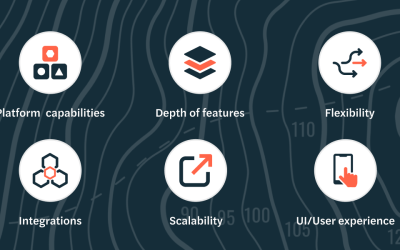Corporate credit cards are the go-to payment method for their convenience and ease of use. But most card programs are difficult for finance teams to manage and control, especially in a subscription economy.
Airbase makes it easy to generate a unique, Visa-branded virtual card for each vendor. With virtual cards, finance teams can get better visibility, more control, and quicker reconciliation without monthly expense reports or long approval email threads.
If you’re switching from an existing card program to Airbase’s virtual cards, follow these steps for a seamless transition.
Preparations.
Make a list of vendors and spend owners.
First, you need to make a list of vendors and spend owners for each service.
- Review past credit card statements or financial records to find vendors that you’re paying on a recurring basis. The goal will be to track every subscription on the company’s current corporate cards.
- Note the spend owner for each subscription (especially if multiple employees are using a single card). It will be their responsibility to update the payment information.
Pro tip: The average 100-200 person startup has 123 subscriptions and 12 unique spend owners.
Plan for in-person expenses.
With Airbase, you can generate vendor-specific virtual cards for online expenses. You can also hand out physical cards for in-person T&E expenses such as client dinners.
Categorize expenses on your corporate cards by online and POS spend to get an idea of how many physical cards you need to order from Airbase and what the spend limits on each should be.
Review existing subscriptions.
Switching over to Airbase is a great opportunity to audit existing services to uncover duplicate subscriptions or orphaned spend.
- Identify subscriptions without spend owners and either assign them to new spend owners or cancel them.
- Find duplicate subscriptions and ask the spend owners if separate subscriptions are necessary.
Choose which of your existing subscriptions you’d like to keep and Airbase will automatically generate the virtual cards when you’re ready for roll-out.
Training and communication.
Plan the roll-out so the switch doesn’t slow down employees.
You need a plan for how you’re going to move online expenses over to your new virtual cards.
Here is best practice advice from customers that have made the switch:
- Move payments by cardholder or department: Pick a cardholder or department you’d like to move over to the new cards first. This allows you to test the Airbase workflow before you hand out cards to the rest of the company. Gusto, for example, chose to distribute new cards to the marketing team first.
- Organize payment update sessions with spend owners: Get spend owners together (at the end of an Airbase training session, for example) and have everyone update subscription info together.
- Set a deadline: Let employees know when their old cards will be deactivated and provide them with the target date to switch all subscriptions over to the new Airbase cards.
Tell your team why the change is necessary.
As with any new system, you need to explain to employees why you’re making the switch.
Keep an internal elevator pitch ready for when you talk to co-workers. Whether you chose Airbase for its flexible controls, employee-friendly spend request process, or the visibility into expenses, helping employees understand the reasons for the switch will make adapting to the change a little easier.
Micheal Zheng, Head of Finance at Affinity says telling employees how Airbase will make their lives easier can make a big difference. No one likes submitting expense reports or digging up documentation to justify expenses that occurred months ago. “All I had to tell the team” he says, “is that now they can pay for something and stop worrying about it.”
Post-transition.
Keep an eye on the old cards.
After you’ve made the switch, keep the old cards active for a month just in case you missed moving over any subscriptions. You’ll be able to spot it and move it over to Airbase without affecting employee productivity.
Check in with spend owners.
Check in with spend owners and go over the new payment workflow until it becomes second nature. Expect mistakes or questions for the first couple of weeks, people take time to adjust to a new way of doing things.
For example, Diana Ngo, Senior Director of Finance, tells us that when she rolled out Airbase cards at YourMechanic “people actually needed time to process how simple Airbase was.” The old workflow required employees to log every transaction in a Google spreadsheet.
“[Our purchasing team] made it work by piecing information from different systems together. So when we rolled out the new virtual cards, they said ‘Do you still want me to do the Google sheet?’ It took them a few days to get used to the simplicity of the new system.”
 Jira Integration – Streamline Your Workflows
Jira Integration – Streamline Your Workflows  Ironclad Integration – Simplify Legal Operations
Ironclad Integration – Simplify Legal Operations  Asana
Asana