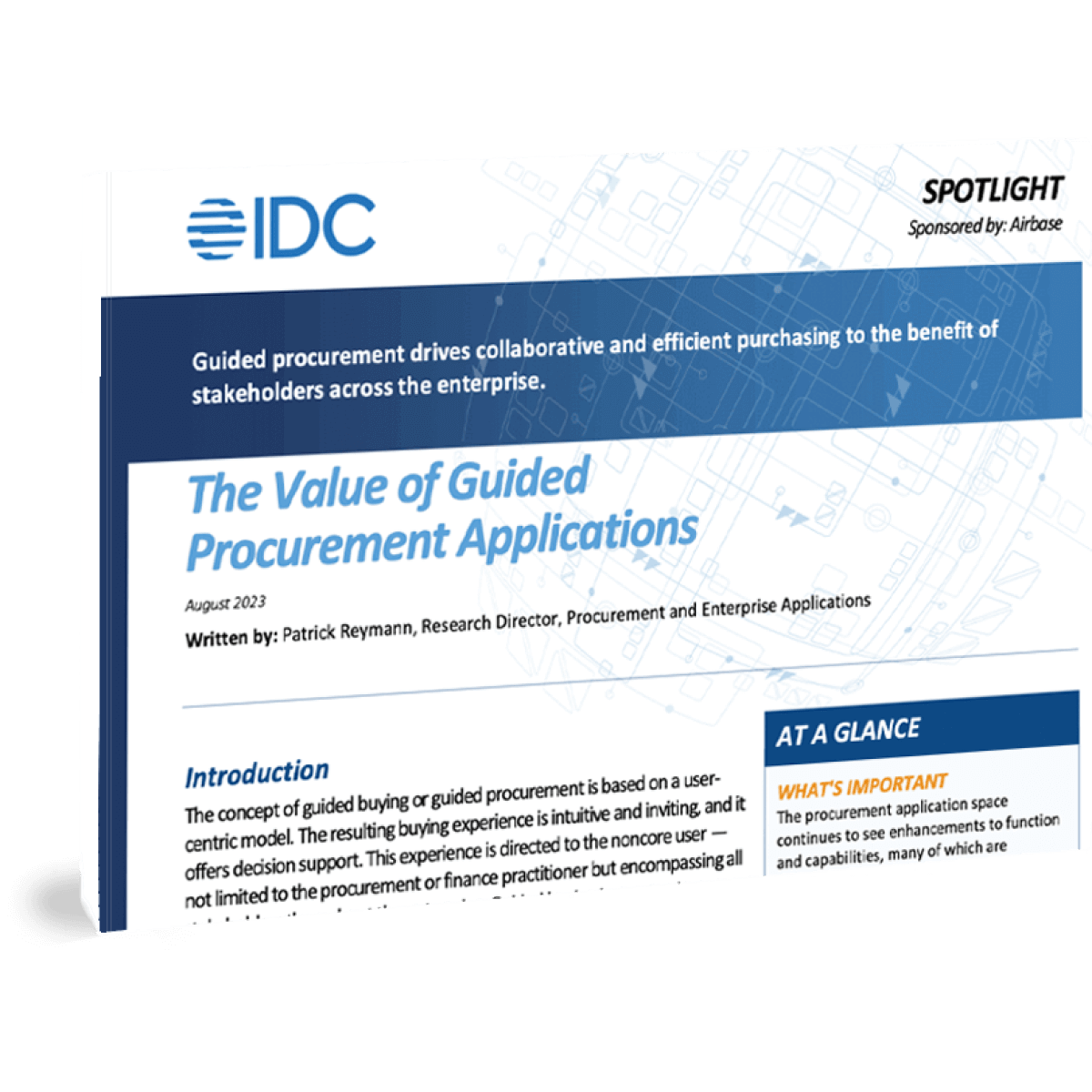What is an ERP?
Enterprise resource planning (ERP) systems are integrated software applications that help businesses manage their core business processes, such as accounting, finance, manufacturing, human resources, and sales.
ERP systems can help businesses to improve efficiency, reduce costs, and make better decisions.
Different ERPs tend to be a better fit for different sizes and types of organization. For example, a start-up or SMB could find that QuickBooks is a good fit, whereas mid-market and early-enterprize companies may find that they need greater depth to handle more complexity and turn to an ERP like NetSuite. A construction company may find that SAP ERP is the right fit for their needs.
Migrating to an ERP is an in-depth operation and can take over a year, depending on a company’s resources. Typically, a migration will include hiring of specialist consultants to help plan and execute a migration to an ERP.
Accountants are responsible for ensuring that the ERP system is properly configured to meet the company’s accounting needs, and that it is used accurately and efficiently.
Benefits of ERP systems.
ERP systems offer a number of benefits. These include:
- Improved efficiency: ERP systems can help accountants automate many of their tasks, such as coding journal entries, preparing financial statements, and generating reports. This can free up accountants’ time to focus on more strategic tasks.
- Reduced costs: ERP systems can help accountants reduce costs by eliminating duplicate data entry and improving the accuracy of financial data.
- Improved decision-making: ERP systems can help accountants make better decisions by providing them with real-time data and insights into the company’s financial performance.
Common ERP systems.
It’s important to find the best ERP for your business needs. Some of the most common ERP systems used by accountants include:
- SAP S/4HANA
- Oracle ERP Cloud
- Microsoft Dynamics 365 Finance
- NetSuite
- Sage Intacct
- Workday
- QuickBooks
Features of ERP systems for accountants.
ERP systems typically include a variety of features, such as:
- General ledger: The general ledger module is the core of the ERP system, and it tracks all of the company’s financial transactions.
- Accounts payable: The accounts payable module allows businesses to manage their supplier relationships and payments.
- Accounts receivable: The accounts receivable module allows businesses to manage their customer relationships and collections.
- Financial reporting: The financial reporting module allows businesses to generate a variety of financial reports, such as balance sheets, income statements, and cash flow statements.
- Budgeting and forecasting: The budgeting and forecasting module allows businesses to create and manage budgets and forecasts.

AP Automation Tour
Explore 3-way matching in our AP Automation Product tour.
How is an ERP used?
An ERP has many different functions. The following are the ones that impact accountants.
- Journalizing transactions: ERP systems can automatically create journal entries for transactions, which saves accountants time and improves the accuracy of financial data.
- Preparing financial statements: ERP systems can automatically generate financial statements, such as balance sheets, income statements, and cash flow statements. This saves accountants time and improves the accuracy of financial reporting.
- Generating reports: ERP systems can generate a variety of reports, such as general ledger reports, accounts payable reports, accounts receivable reports, and financial statements. These reports can help accountants track the company’s financial performance and identify areas for improvement.
- Analyzing data: ERP systems can help accountants analyze data to identify trends and patterns. This information can be used to improve the company’s financial performance and make better decisions.
How to use ERP systems.
ERP systems can offer improved efficiency, reduced costs, and lead to better decision-making. Finance teams play a critical role in ERP implementations and operations, and they can help businesses get the most out of their ERP systems by following the best practices.
- Get buy-in from all stakeholders: It is important to get buy-in from all stakeholders, including accountants, finance staff, and other departments, before implementing an ERP system. This will help ensure that the system is properly configured to meet the needs of all users.
- Train employees: It is important to train employees on how to use the ERP system. This will help ensure that the system is used accurately and efficiently.
- Regularly review and update the system: The ERP system should be regularly reviewed and updated to ensure that it is meeting the company’s needs and that it is taking into account changes in accounting standards and business practices.
- Use the ERP system to generate reports that are tailored to your specific needs: This will help you get the information you need to make informed decisions.
- Use the ERP system to automate as many tasks as possible: This will free up your time to focus on more strategic tasks.
- Stay up to date on the latest features and functionality of the ERP system: This will help you get the most out of the system and improve your efficiency.
How Airbase helps with ERPs.
Airbase works in partnership with four main ERPs (NetSuite, Sage Intacct, QuickBooks Online, and Xero). Airbase has a deep and significant native integration with NetSuite, which is used by mid-market and early-enterprise companies.
This means that data flows both ways between the two systems. Airbase can pass its transaction data to NetSuite, for example, and it can also pull tools from NetSuite like an amortization library. Airbase syncs all transaction data to the ERP for a faster close.
 Jira
Jira  Ironclad
Ironclad  Asana
Asana