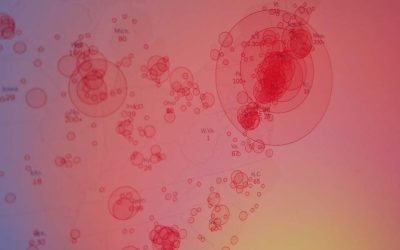Your single source of truth needs good data to live up to its title. As companies increasingly rely on transaction software to handle certain operations outside of the ERP, strong integrations from these systems to the ERP are essential for efficient and accurate ledger bookings. However, finance teams are inevitably plagued by errors as data fails to flow accurately, completely, or from one system to another. These errors force accounting teams into troubleshooting mode, often when the pressure is on to get the books closed. This added friction slows teams down, threatens the accuracy of the GL, and imperils decision-making. Because of these serious consequences, we take sync errors very seriously here at Airbase, with concerted and ongoing efforts to minimize them toward zero.
An up-to-date and always-accurate GL is arguably the greatest feat of automated accounting and finance software. Evaluating the sync error percentages and sync velocity of any system or tool that integrates with your ledger is vital in assessing its true value.
Here, we take a look at what causes sync errors, how to minimize them, and the importance of selecting systems that help you do so.
What do I need to know about sync errors?
Transaction software like Airbase performs specialized finance functions that then must get synced into the GL. For our product, these are the accounting and operational workflows for company spend. Employees worldwide input spending data and documentation for every single purchase into Airbase, which then must make the journey to your ERP. That can be a lot of data with many possible points of failure. Still, here at Airbase, we set an aggressive goal of a 95% success rate when syncing data from Airbase into your ERP. So far, our hard work is paying off and we’re currently at a category-leading 97.5% success for syncing to NetSuite. We’re now pushing toward the same levels for the other GLs, and since they’re not as complex as NetSuite, they don’t impact accounting teams quite as much.
Generally, a sync error is a failure. It’s an event that occurs between two integrated applications that send or pull data to or from each other. If either of those directions fails, that’s considered a sync error. In a spend management context, sync errors usually relate to an entry that failed to send to the ledger.
Many things can cause these errors, including a difference in data formats, incorrect data mappings, network connectivity issues, system glitches, downtimes, and permission or authorization issues.
Sync errors can also be caused by something called concurrency limits. These limits determine the bandwidth of data that can flow at any one moment between systems. This means that our efforts at improvements are dependent on the capabilities and cooperation of your ERP vendor. With so many factors, you can appreciate the impossibility of a world with zero sync errors.
A concurrency limit refers to how much an application allows to be transferred at one time — it’s bandwidth for data transfer, so to speak. A concurrency limit of four or five between NetSuite and Airbase means that’s how many entries can be sent in any one moment. Any entries beyond the concurrency limits will come back as a sync error.
Unsupervised sync errors mean significant delays.
Sync errors may be an operational inevitability, but they can run wild without attention. Though you can’t avoid them completely, you can minimize them.
A lack of control around sync errors can lead to inaccurate and incomplete data within your ledger, which impacts the business’s ability to perform proper analysis around financials and reporting. The knock-on effect is overstated expenses, skewed budgets, and inaccurate reporting.
More sync errors mean your teams have to spend more time figuring out what is causing the problem and re-doing work when a solution is finally found. The extra time and delays are costly and drain time and effort that could go toward other, more productive work.
It’s important to note that both humans and systems can cause sync errors. A system with minimal automation and controls around sync errors will magnify the problem. The best way to tackle both is to have a system like Airbase, which guides employees, automates accurate data, has an in-depth handle on sync errors, and uses deep integrations. The deeper the integration, the fewer sync errors you’ll have, as syncing information is more successful. A deep integration means more touchpoints in the GL, a high degree of detail in the information syncing to NetSuite, and the ability to interact with more advanced and complex features of the GL.
How Airbase helps…
“I’ve worked with a lot of companies that have an integration with NetSuite, and there’s always some error or something unexpected happens. Airbase integrates so seamlessly…it saves a lot of headaches.”
— Heap case study
“Airbase’s native integration with NetSuite makes it easier to get access to clean data. It seamlessly syncs to NetSuite. That takes away some of the manual processes, along with receipt collections. In addition, the audit trail associated with each transaction makes it crystal clear where an expense is coming from.”
— Shift case study
How automation has changed the game.
Automation has changed everything when it comes to finance and accounting. Data is more reliable and tasks are less manual. Automation plays a very crucial role in minimizing the occurrence of sync errors. Often caused by invalid data being entered, or wrong actions within the workflow by a user, automation in any part of your spend process greatly reduces the chances of such errors.
An automated system can validate data entry and flag any errors before sync problems downstream. In addition, errors are reduced because automated workflows guide users with enough feedback to keep them on the right path.
Automation leads to more accurate and reliable data as a result of your sync errors succeeding. It’s recommended to always incorporate some form of automation in any spend process or any spend management tool to prevent sync errors and improve overall efficiency.
How important is managing sync errors in the context of spend management?
In a word, very. For your ERP to serve as your single source of truth, its data needs to be true. If the GL is not a correct reflection of reality, then reporting will be off and effective decision-making will be jeopardized. Staying on top of your company’s expenditures can also be critical to navigating success when budgets are tight. Finally, accurate reporting can help surface waste and potential fraud when expected results are out of line with actuals.
How Airbase helps…
“One of the biggest benefits for us of Airbase is the seamless integration with NetSuite. All of our expenses are managed through Airbase and being able to sync all of the expenses from Airbase to NetSuite creates a really efficient close process. We use Airbase to build out our income statement on a monthly basis, and having the ability to review cost centers and accounts before each expense syncs to NetSuite also helps us to keep our income statement really clean.”
— NetSuite Suite App Store review.
Proper integration means proper sync error control.
The quality of an integration can mean everything when it comes to sync errors. Understandably, poor integrations will lead to higher rates of sync errors and corrupted data transfers. Prima facie integrations are not enough, they must be in-depth, and solution providers should be directly focused on the reduction of sync errors.
How Airbase helps…
The Airbase development team is dedicated to reducing sync errors between our system and the ERP. We selected the most complex of the ERPs we support and set a target rate of 95% syncing success. We’re pleased to say that we currently run at a 97% success rate and will continue to push as close to 100% as possible.
Software is changing all the time. Constant attention to your sync errors is important, as the assumptions you use to minimize errors may change. Software that evolves and pays close attention to sync errors, like Airbase, will grow with your company and keep up with software advances, as well as your business’s needs. Attentive solutions will always stay focused on sync errors, even as software and assumptions change.
Consolidation can also help manage sync errors. The fewer tools interacting with your ledger, the less room there is for error.
A consolidated system like Airbase supports sync error management because you aren’t dealing with errors across several tools. If you’re syncing from different systems for AP, expenses, and corporate cards, you’re exposed to three times sync error problem. One system means one GL integration to manage.
How Airbase helps…
If you are regularly experiencing sync errors, you can contact our success team and we will conduct a GL integration health check for you. This check detects any problems with your GL that need restructuring and assesses where errors are occurring to address other coding or sync issues.
How teams benefit from minimized sync errors.
Automation generally increases confidence from the accounting teams around errors, including sync errors. They know there’s less human intervention and that data is automated and accurate, so there’s less likelihood of wrong inputs from any user.
Automating and consolidating spend processes is a win-win for employers and employees. It strengthens your financial data and allows employees to enjoy a more confident experience.
Spend management tools help teams to operate more efficiently and more effectively — fewer errors, fewer delays, and more time back to drive your company’s success. We also know that eliminating the frustration that comes with regular sync errors is something that every finance team truly appreciates.
See how it works in Airbase — take an interactive tour!
Airbase is a NetSuite SuiteCloud Developer Partner.
 Jira Integration – Streamline Your Workflows
Jira Integration – Streamline Your Workflows  Ironclad Integration – Simplify Legal Operations
Ironclad Integration – Simplify Legal Operations  Asana
Asana